
In an expansive, mysteriously rich world, players find themselves rushing through levels, battling formidable adversaries, and uncovering hidden secrets in the average playthrough of Elden Ring Nightreign. As adventurers delve into Limveld during daylight hours and brace for the challenges that lie ahead as twilight descends, they’ve also been grappling with screen tearing issues in Elden Ring Nightreign. These technical glitches have significantly affected the game’s performance. Here’s what we currently understand about this problem and some tips to help players enjoy a smoother gaming experience until the developers provide a permanent solution.
What Is Causing the Elden Ring Nightreign Screen Tearing Issues?
It appears that some players of Elden Ring Nightreign have been experiencing freezing issues primarily on their PC, but it seems that stuttering and screen tearing are affecting all platforms. This could imply that the game might require an update to enhance performance on more advanced PC hardware, and there may also be a need for console optimization as well.
Despite not being the preferred situation for players, the widespread occurrence of this problem among gamers on all platforms suggests that the root cause is likely with the development team rather than specific player setups. However, here are some measures players can take to enhance their gaming experience and mitigate screen tearing:
1. Adjusting graphics settings: Lowering graphic settings may help reduce screen tearing by minimizing the processing load on your device.
2. Update graphics drivers: Keeping your graphics driver up-to-date ensures that it is optimized for the game’s performance and can help alleviate screen tearing issues.
3. Use V-Sync: V-Sync, or Vertical Synchronization, synchronizes the frame rate of the game with the refresh rate of your monitor to minimize screen tearing.
4. Enable Triple Buffering: This technique stores an extra frame in memory before sending it to the screen, which may help reduce screen tearing.
5. Check for patches or updates: Make sure that both the game and your system are up-to-date, as this can often fix issues like screen tearing caused by bugs or compatibility problems.
Bandai Namco’s 1.01 update for Elden Ring Nightreign, as detailed in its patch notes, is designed to enhance gameplay and stability. On a related note, at the bottom of the page, they’ve acknowledged that some advanced PC configurations with the latest graphics cards might encounter frame rate issues. They are actively looking into the root cause of these problems.
How to Fix Elden Ring Nightreign Screen Tearing
At the moment, PC gamers have a few choices to explore, while console gamers have fewer options, as only one applies to their platform.
- Check for Graphics Card Drivers
- Adjust In-Game Graphics Settings or Change to Performance Mode
Check for Graphics Card Driver Updates
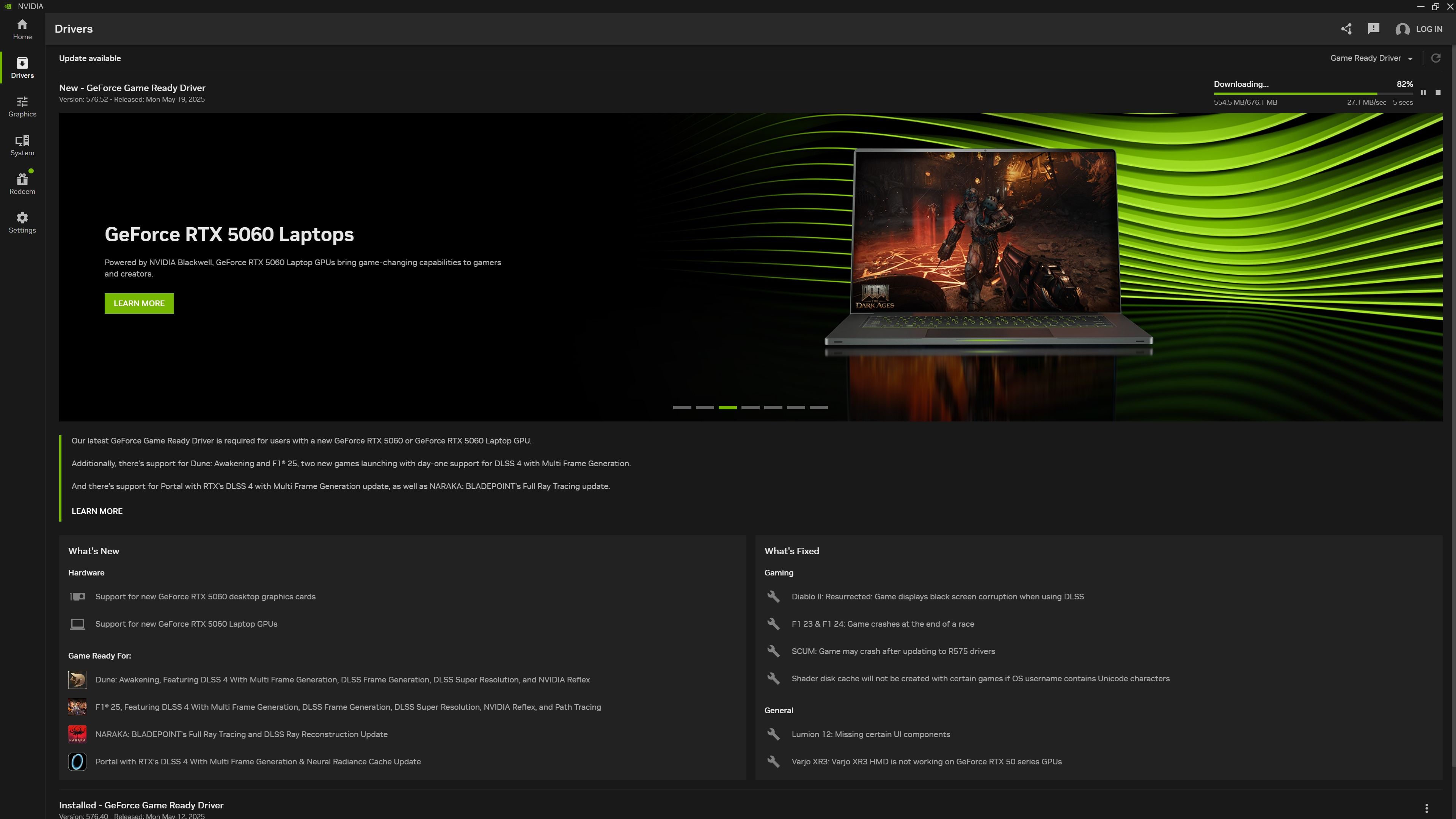
To ensure optimal performance, it’s crucial that players verify their graphics card has the most recent drivers installed. This can be achieved by accessing the NVIDIA application, navigating to the ‘Drivers’ section on the left menu, and checking if an update is required. For AMD users, open the app, navigate to the main screen, and the current driver status along with any available updates will be displayed in the upper right corner of the interface.
After installing the drivers, it might be necessary for players to reboot their computer before attempting to run Elden Ring Nightreign again. It’s worth noting that some gamers with top-tier graphics cards haven’t encountered any performance problems or screen tearing in Elden Ring Nightreign. Therefore, verifying if this issue is resolved should be the initial step.
In-Game Graphics Settings and Performance Mode

As a gamer, I’ve learned from Bandai Namco that tweaking my graphics settings can enhance my PC gaming experience. Instead of keeping it on ‘High’, I should consider switching to either ‘Medium’ or even ‘Low’ for smoother gameplay. Also, lowering the game resolution within the Graphics settings tab could potentially reduce screen tearing. So, next time I dive into a Bandai Namco game, I know where to look!
As a console gamer, I’ve found that we don’t get the luxury of fine-tuning every single setting like PC gamers do. Instead, we have the choice between Quality Mode and Performance Mode. The Performance Mode might not be flawless, but it’s definitely an upgrade compared to the Quality Mode where I’ve noticed more framerate drops, screen tearing, and stuttering issues. It’s important to note that adjusting these settings can be done within the game itself on both consoles. For PS5 users, there’s an additional system-level setting for graphics settings, so make sure you set it to Performance mode for a smoother gaming experience.
As a dedicated gamer immersed in Elden Ring Nightreign, if you’re persistently experiencing screen tearing and have already tried the suggested solutions, I’m sorry to say that patience will be our ally here. The dev team at Bandai Namco is well aware of this issue, which means a patch addressing it might pop up sooner than expected. Stay tuned!
Read More
- Clash Royale Best Boss Bandit Champion decks
- Vampire’s Fall 2 redeem codes and how to use them (June 2025)
- Mobile Legends January 2026 Leaks: Upcoming new skins, heroes, events and more
- World Eternal Online promo codes and how to use them (September 2025)
- Clash Royale Season 79 “Fire and Ice” January 2026 Update and Balance Changes
- Best Arena 9 Decks in Clast Royale
- Clash Royale Furnace Evolution best decks guide
- Best Hero Card Decks in Clash Royale
- FC Mobile 26: EA opens voting for its official Team of the Year (TOTY)
- Clash Royale Witch Evolution best decks guide
2025-05-30 11:39