
In Monster Hunter Wilds, you’ll begin by personalizing both your hunter’s look and your faithful Palico companion at the start of the game. Throughout the game, your character will be seen frequently, not just during gameplay but also in close-up during narrative cutscenes.
Changing the type of armor worn alters the visual appearance of your character’s outfit, while there’s an option to keep the helmet hidden for uninterrupted viewing of your customized character. Additionally, feel free to modify various aspects of both your character and Palico at any time using these steps.
How To Change Your Appearance In Monster Hunter Wilds
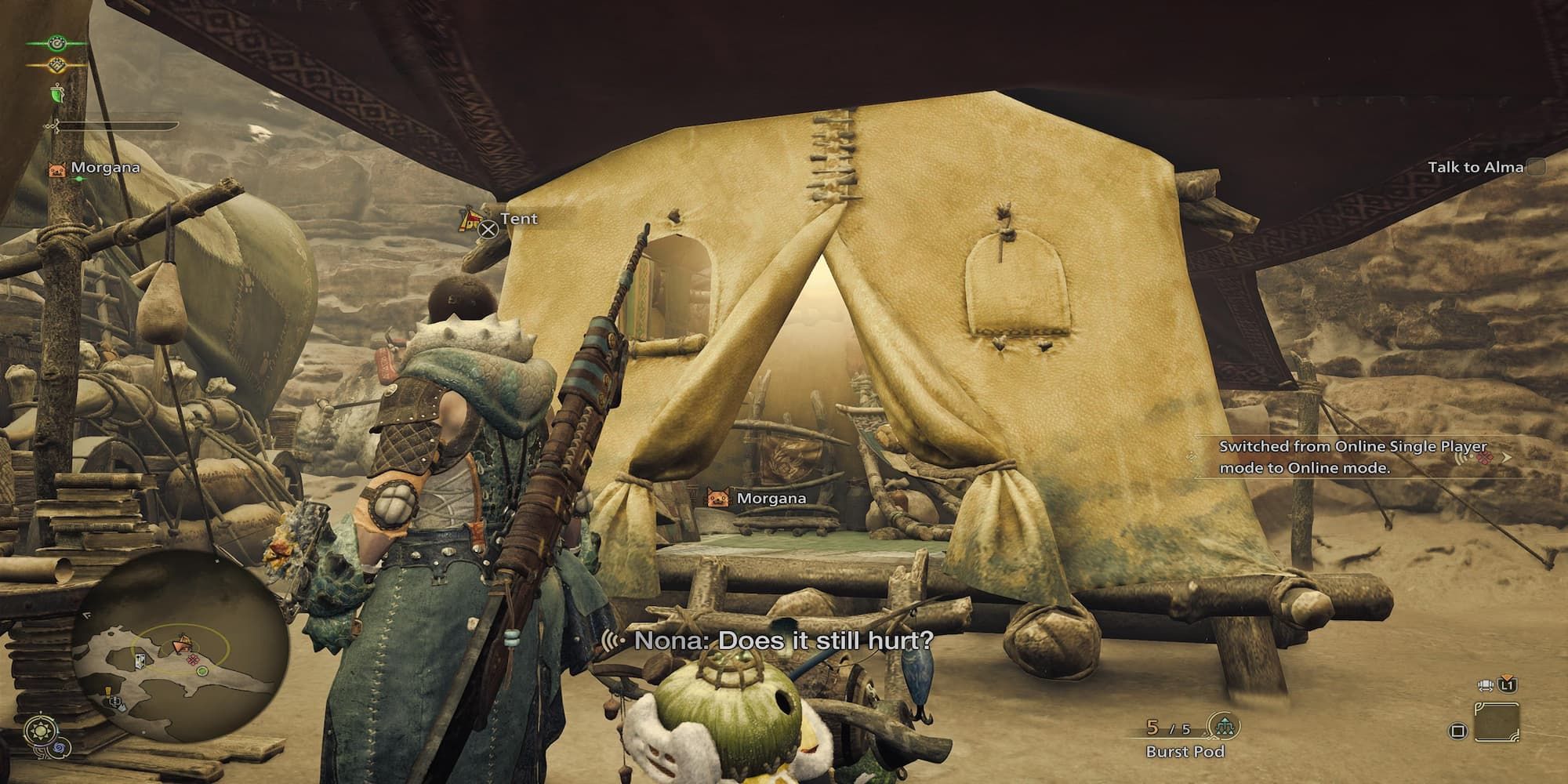

In simple terms, you have the option to alter the look of your character and their Palico whenever you’re at the camp base. However, please note that you need to advance the game slightly to access this feature, which usually occurs within the first hour of playing. Upon entering the base camp, turn right from the main entrance, and you’ll find your tent off to the side. You can visit it whenever you like.
Your tent can also be found at other camps set up throughout the game and pop-up campsites.
Inside your tent, navigate to the far-right menu, easily identified by its label as ‘Appearance’. This menu is home to various options, and the very first choice you’ll encounter is ‘Change Appearance’. From here, you can select the appearance for either your main character or their Palico.
| Character | Palico |
|---|---|
| Hair | Pattern |
| Eyebrow/Eyelash | Long-Haired |
| Eye Color | Ear Fur Type |
| Mouth | Eyes |
| Facial Hair | Facial Fur Type |
| Makeup/Face Paint | Tail Shape |
| Voice Pitch | Marking 1 |
| Bearing | Marking 2 |
| Clothing | Felyne Language |
| Underclothes | Voice Pitch |
As a player, I appreciate the freedom to customize many aspects of my character, but it’s important to note that altering my character’s gender isn’t among the available options. Instead, if I wish to explore a different gender, I’d need to create a whole new character altogether.
How To Change Armor Appearance In Monster Hunter Wilds


The selection of your character’s armor and weapon influences its visual appearance, but you can opt for a mismatch between the visible gear and the actual equipment if you desire a unique look that doesn’t align with the stats of your favorite armor set. In your tent, under the ‘Appearance’ menu, you’ll find the ‘Equipment Appearance’ option, which lets you conceal certain armor pieces you have equipped or layer another armor skin over your current gear. All changes made in this section are strictly cosmetic and do not impact the stats of your equipment.
Read More
- Clash Royale Best Boss Bandit Champion decks
- Vampire’s Fall 2 redeem codes and how to use them (June 2025)
- Mobile Legends January 2026 Leaks: Upcoming new skins, heroes, events and more
- Clash Royale Season 79 “Fire and Ice” January 2026 Update and Balance Changes
- World Eternal Online promo codes and how to use them (September 2025)
- M7 Pass Event Guide: All you need to know
- Clash Royale Furnace Evolution best decks guide
- Best Arena 9 Decks in Clast Royale
- Best Hero Card Decks in Clash Royale
- Clash of Clans January 2026: List of Weekly Events, Challenges, and Rewards
2025-03-01 08:33