Here are the best settings to play Elden Ring Nightreign at 1080p screen resolution.

2025 continues to see 1080p as the prevailing resolution in the mainstream gaming industry, based on data from Steam hardware surveys. Most gamers are using graphics cards like the RTX 4060, 3060 Ti, and mid-range GPUs, opting for a 1080p display. Generally, these specifications allow for smooth gameplay, but Elden Ring Nightreign might be an exception due to some performance concerns.
While the game is well-designed for its features, some players may find the performance issues intolerable when using high-end RTX 40 Series graphics cards or above. The developers have acknowledged these performance difficulties, and here are some settings that can help alleviate them while playing at a 1080p resolution.
Best Settings for Elden Ring Nightreign at 1080p
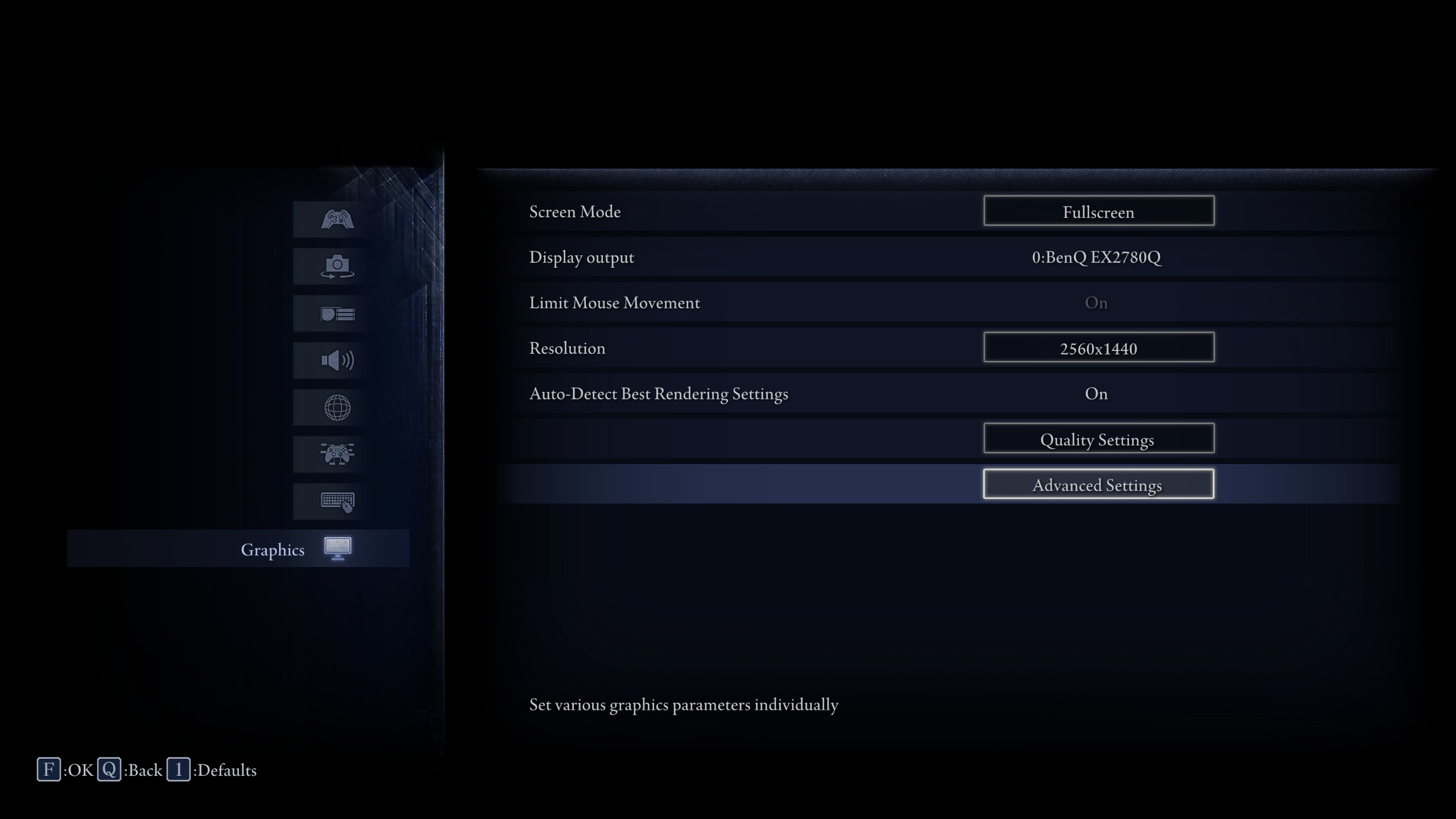
No matter which card you have, RTX 40, 50, or even lower, you will encounter the following issues:
- Monitor Refresh Rate Bug: If you are using a high-refresh-rate monitor, in some exceptional cases, you may not be able to change your monitor’s refresh rate to 60. You need to use lossless scaling, use windowed mode, and then bypass that restriction. Additionally, the game is hard-capped at 60 FPS, and there is no way to circumvent this limitation without breaking the game physics.
- Micro-stuttering: Expect stutters now and then, especially when moving across the world. This is likely an engine limitation that the devs can only address.
| Setting | Value |
| Screen Mode | Fullscreen / Windowed |
| Limit Mouse Movement | (Optional) |
| Resolution | 1920 x 1080 |
| Auto-Detect Best Rendering | Off |
| Texture Quality | Medium |
| Antialiasing Quality | Medium |
| SSAO | Medium |
| Depth of Field | Medium |
| Motion Blur | Low |
| Shadow Quality | Medium |
| Lighting Quality | Medium |
| Effects Quality | Medium |
| Volumetric Lighting Quality | Medium |
| Reflection Quality | Low |
| Water Surface Quality | Low |
| Shader Quality | Medium |
| Global Illumination Quality | Low |
| Grass Quality | Low |
Conclusion
In summary, lowering your game’s frames per second (FPS) to 55 using RTSS (MSI Afterburner) might help lessen stutters, but it won’t completely eliminate asset stutter. However, setting the settings too low could cause problems like frequent pop-ins and shimmering in vegetation, which could potentially trigger motion sickness.
Read More
- Clash Royale Best Boss Bandit Champion decks
- Vampire’s Fall 2 redeem codes and how to use them (June 2025)
- Mobile Legends January 2026 Leaks: Upcoming new skins, heroes, events and more
- World Eternal Online promo codes and how to use them (September 2025)
- Clash Royale Season 79 “Fire and Ice” January 2026 Update and Balance Changes
- Best Arena 9 Decks in Clast Royale
- Best Hero Card Decks in Clash Royale
- Clash Royale Furnace Evolution best decks guide
- FC Mobile 26: EA opens voting for its official Team of the Year (TOTY)
- Clash Royale Witch Evolution best decks guide
2025-05-30 15:21