
On Steam Deck, Elden Ring is a highly favored game to play. Given this popularity, it’s no surprise that its multiplayer spinoff, named Elden Ring Nightreign, has become incredibly popular among handheld gamers. However, unlike the original Elden Ring, Nightreign is designated as playable on Steam Deck but not officially verified for it.
Playing Elden Ring Nightreign on Steam Deck may not be flawless, but it’s still possible to enjoy a quality gaming experience. There might be some minor glitches, but adjusting the graphics settings can help keep the game running smoothly at a consistent frame rate. Moreover, the roguelike gameplay makes Elden Ring Nightreign an ideal choice for quick, portable gaming sessions on Steam Deck.
Best Elden Ring Nightreign Steam Deck Settings
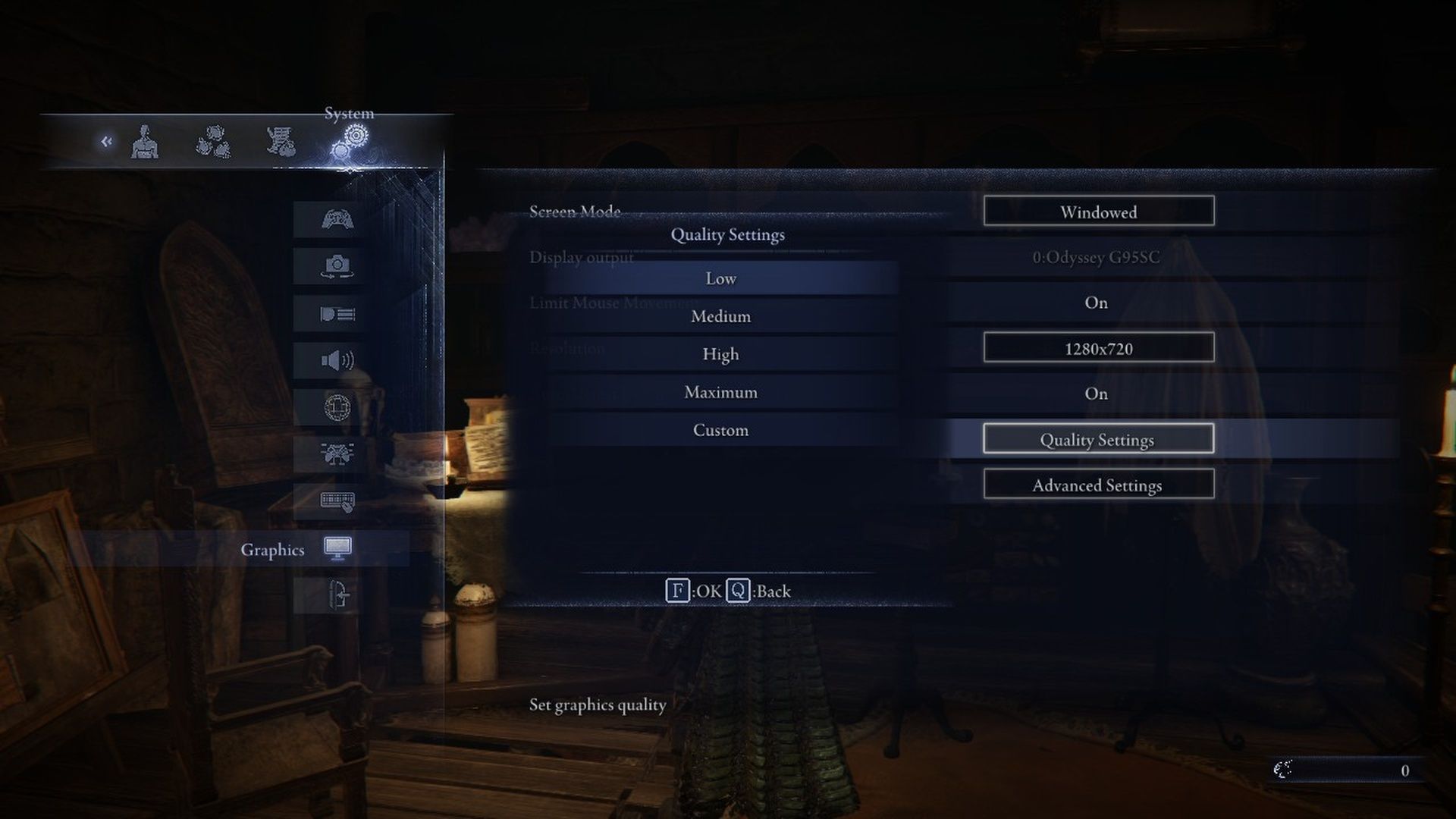
Elden Ring Nightreign runs best on Steam Deck with a mixture of low and medium settings.
- Resolution: 1280×720
- Texture Quality: Medium
- Antialiasing Quality: High
- SSAO: Medium
- Depth of Field: Low
- Motion Blur: Low
- Shadow Quality: Low
- Lighting Quality: Medium
- Effects Quality: Low
- Volumetric Lighting Quality: Low
- Reflection Quality: Low
- Shader Quality: Low
- Global Ilumination Quality: Low
- Grass Quality: Medium
Under these configurations, the Elden Ring Nightreign game will operate smoothly at around 30-40 frames per second (FPS). There isn’t an in-game frame rate limiter, but you can utilize the Steam Deck’s internal frame limiter to adjust the screen refresh rate and maintain a steady 30 FPS. If you wish to experience slightly higher performance, you might reduce some settings further, but be aware that Nightreign’s frame rate may vary noticeably between 30 and 40 FPS during gameplay, resulting in some stutter or judder. To ensure optimal performance for Nightreign, it is recommended to cap the frame rate at 30 FPS.
Absolutely, the frame rate will adapt according to what’s displayed on the screen, and certain boss fights in “Elden Ring Nightreign” feature dazzling effects that might lead to slight stutters. If you find yourself receiving damage during battles due to performance problems rather than skill gaps, adjusting the Lighting Quality and Texture Quality from medium to low should help maintain a smoother gameplay in more crowded scenes.
After post-launch updates begin for the Elden Ring Nightreign game, optimizations are expected to follow, aiming to improve its performance. Fingers crossed that it will eventually earn the Steam Deck’s verification badge, just like the original version did. However, it is important to note that at launch, there were some issues with the PC port of Nightreign, and FromSoftware has advised PC players of potential unforeseen frame rate problems.
Read More
- Clash Royale Best Boss Bandit Champion decks
- Vampire’s Fall 2 redeem codes and how to use them (June 2025)
- Mobile Legends January 2026 Leaks: Upcoming new skins, heroes, events and more
- World Eternal Online promo codes and how to use them (September 2025)
- Clash Royale Season 79 “Fire and Ice” January 2026 Update and Balance Changes
- Best Arena 9 Decks in Clast Royale
- Clash Royale Furnace Evolution best decks guide
- FC Mobile 26: EA opens voting for its official Team of the Year (TOTY)
- Best Hero Card Decks in Clash Royale
- How to find the Roaming Oak Tree in Heartopia
2025-05-30 08:03