
Everyone loves getting free rewards in their favorite games, and Where Winds Meet is offering just that! They’re giving out codes to apologize for recent issues and as a thank you to players, letting them redeem them for extra in-game goodies.
Need help redeeming codes in the game? This guide has everything you need, including a list of current, working codes and the rewards they unlock. We’ll keep this page updated with any new codes as they become available.
All Currently Active Codes

Most Genshin Impact codes offer free rewards like Echo Jade (for buying character customizations) or Coins (the regular in-game currency). Some codes even include rare and valuable items! Be sure to use them before they expire, as they won’t last forever.
When entering codes, double-check that you’ve typed them correctly. Currently, all codes use the letter ‘O’ instead of the number zero, and capitalization doesn’t seem to matter.
| Code | Rewards |
|---|---|
| WWM251115 |
|
| WWMGO1114 |
|
| WWMGLYOUTUBE |
|
| WWMGLTIKTOK |
|
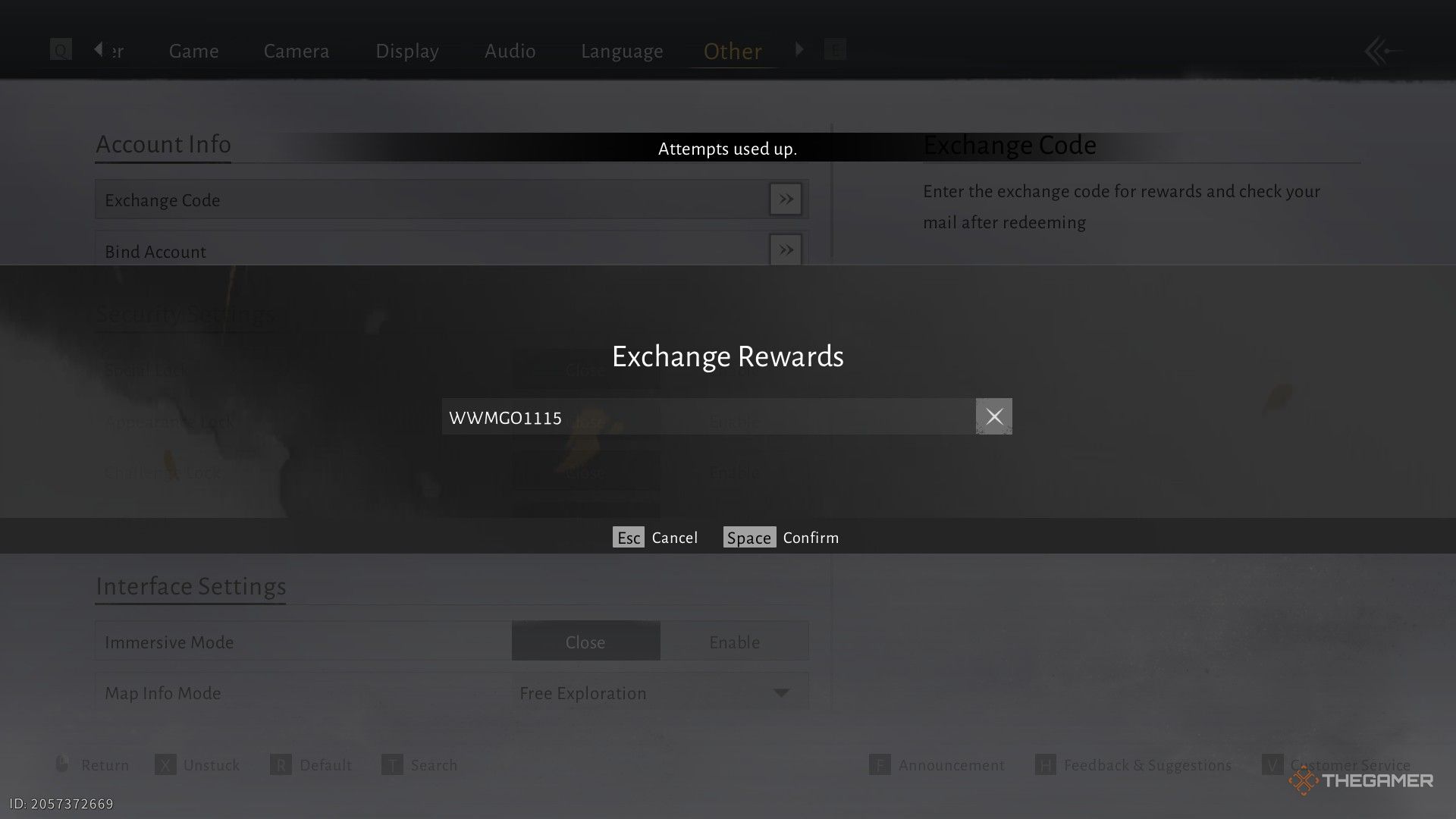
We don’t currently know when these codes will stop working. One code, ‘WWMGO1115’, didn’t work for us, and gave a message saying it had been used too many times. This suggests some codes might only be usable a limited number of times globally, perhaps for the first few thousand players.
So, it’s not like we were hitting a daily limit on code attempts – I actually used other codes right after this one didn’t work! We’re still trying to figure out what happened and will let everyone know as soon as we have more information.
How To Redeem Codes
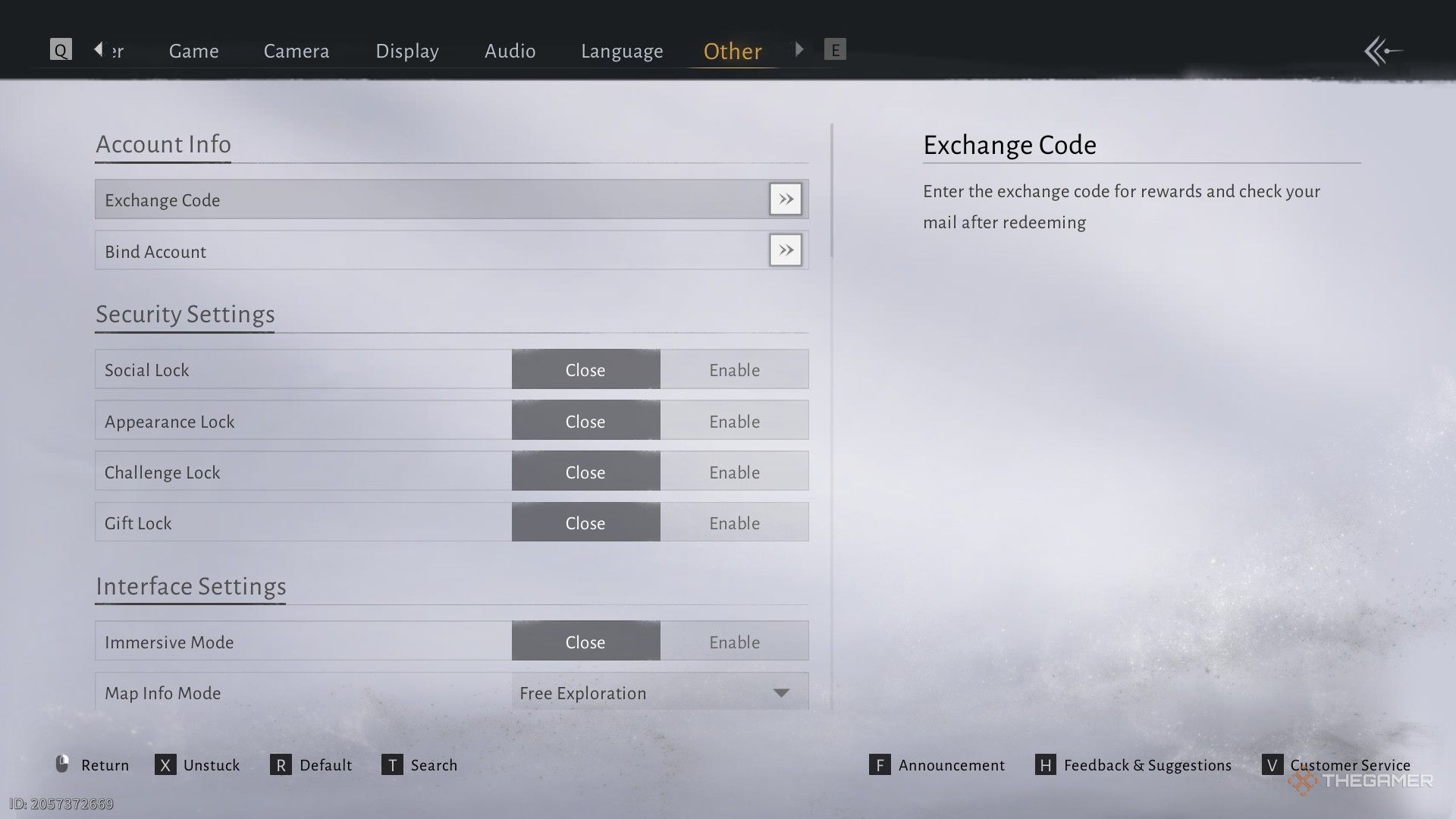
- Open the menu.
- Go to ‘Settings’.
- Scroll across to the ‘Other’ tab.
- Select ‘Exhange Code’.
- Input the code and confirm.

Your items won’t automatically be added to your inventory.
After you’ve entered your code, you can get your rewards by opening the menu and selecting ‘Letter’. You’ll find a message there with the items you’ve earned.
Read More
- Clash Royale Best Boss Bandit Champion decks
- Vampire’s Fall 2 redeem codes and how to use them (June 2025)
- World Eternal Online promo codes and how to use them (September 2025)
- Best Arena 9 Decks in Clast Royale
- Mobile Legends January 2026 Leaks: Upcoming new skins, heroes, events and more
- Country star who vanished from the spotlight 25 years ago resurfaces with viral Jessie James Decker duet
- How to find the Roaming Oak Tree in Heartopia
- M7 Pass Event Guide: All you need to know
- Solo Leveling Season 3 release date and details: “It may continue or it may not. Personally, I really hope that it does.”
- Kingdoms of Desire turns the Three Kingdoms era into an idle RPG power fantasy, now globally available
2025-11-18 02:05