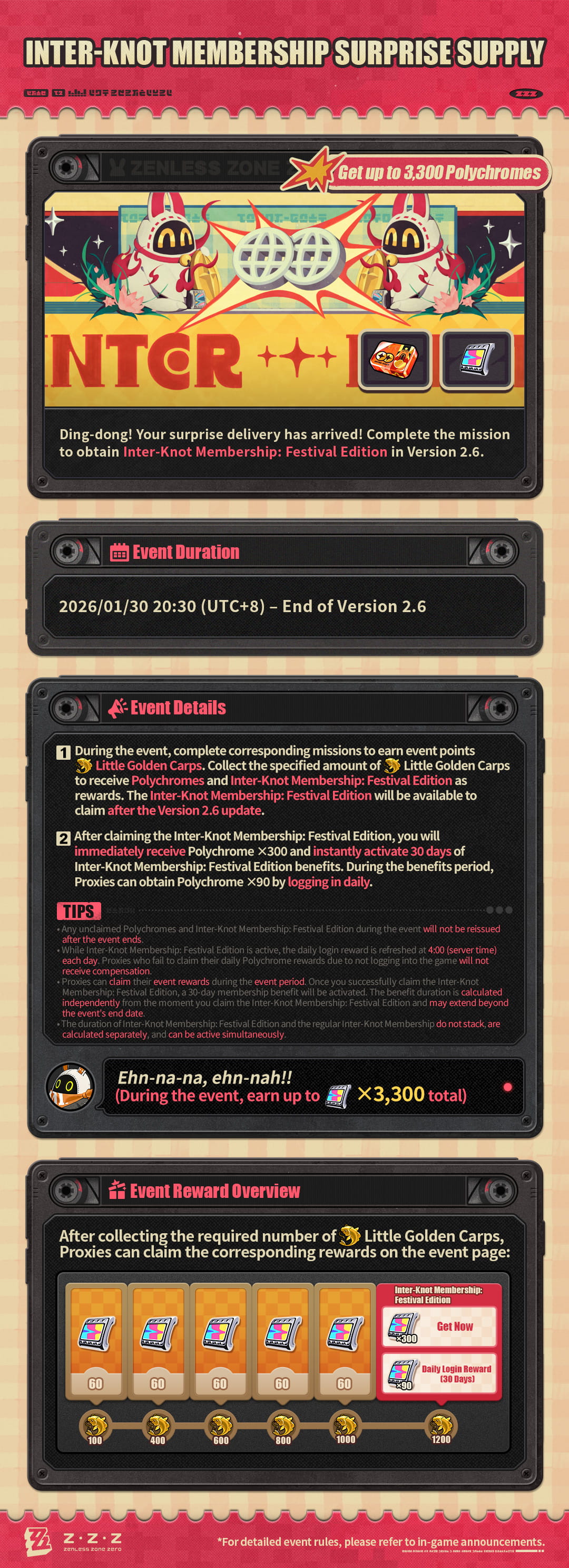Ryan Murphy’s new series, The Beauty, co-created with Matthew Hodgson, is a surprisingly effective and unusual show. It shares similarities with the recent horror film The Substance, particularly in its premise: a biotech product called ‘The Beauty’ dramatically transforms people’s appearances. This process, though unsettling, turns those who are old, ill, or unhappy with their looks into physically perfect versions of themselves. Surprisingly, instead of avoiding comparisons to The Substance, the show embraces them. Murphy boldly cast Ashton Kutcher – known both as an actor and a venture capitalist, and for his past relationship with Demi Moore – as the creator of this transformative product. It’s a daring choice that exemplifies Murphy’s signature style. [Read the full review.]