
As a seasoned gamer with years of experience under my belt, I must say that the Twitch drops event for Wuthering Waves has piqued my interest! Having played numerous open-world action RPGs, I can appreciate the effort Kuro Games has put into this game. The fact that they’ve provided guides to help newcomers navigate the game is a testament to their commitment to their player base.
On May 22nd, 2024, “Wuthering Waves”, a free-to-play open-world role-playing game developed by Kuro Games, was released globally. Now, starting from August 17th and running until September 14th, this game is hosting its Twitch drops event. Players who participate during this period will receive fantastic in-game rewards!
If you need help in this game, our team has prepared some useful guides for you. You’ll find redeemable codes and a rerolling strategy guide, as well as a beginner’s manual, a rank list, and a troubleshooting guide for bugs and errors. These guides are designed to help you make the best choices available.
How to participate in the Wuthering Waves Twitch Drops event
To join Twitch Drops events, it’s necessary to watch streamers within the designated category. Here’s a simple step-by-step guide:
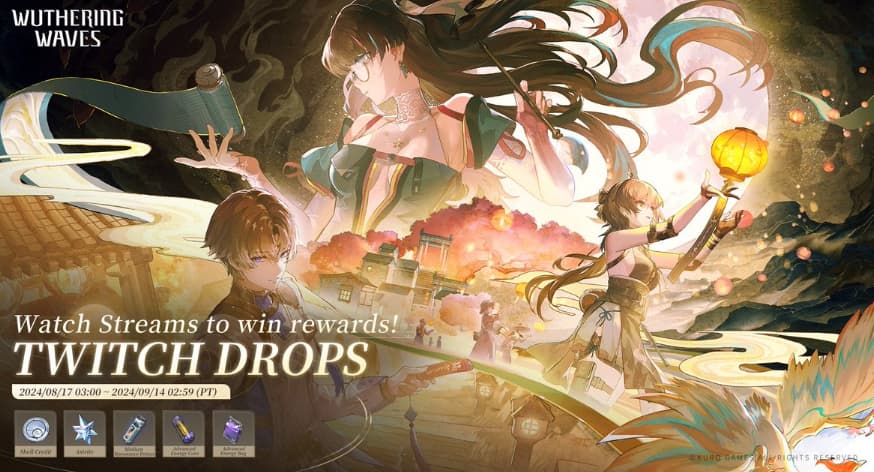
To take part in the event, make sure you sign in using your Kuro Account and link your game character with Twitch. Once you meet the set goals, you’ll earn the rewards.
Wuthering Waves Twitch Drops Event: Rewards
Throughout the course of a month-long event, participants will receive rewards upon completion of each stage. Here’s what you can expect as rewards:
- Astrites
- Advanced Energy Core
- Shell Credit
- Medium Resonance Potion
- Advanced Energy Bag
How to claim the event Rewards
To successfully participate in the Wuthering Waves Twitch Drops event and collect your prizes, it’s important to note that you should already have an account and have met the other necessary requirements. Now, please proceed with the following instructions:
- Go to the Twitch website or app if you’re visiting from a mobile.
- Watch any stream that has a Twitch Drop-enabled tag. Keep watching until the target bar is filled.
- To check if the Twitch Drops are enabled, go to the Twitch Inventory Section and check the enabled status.
- Go to the profile section and click on the Drops & Rewards to get those rewards. Or, there’ll be a notification in your Twitch notification inbox. Just go there and collect the codes.
Keep in mind that you’ll receive your rewards within a day. Each Wuthering Waves account is associated with just one Twitch Account.
Read our other Twitch drop articles:
Read More
- Clash Royale Best Boss Bandit Champion decks
- Vampire’s Fall 2 redeem codes and how to use them (June 2025)
- World Eternal Online promo codes and how to use them (September 2025)
- Best Arena 9 Decks in Clast Royale
- Country star who vanished from the spotlight 25 years ago resurfaces with viral Jessie James Decker duet
- ‘SNL’ host Finn Wolfhard has a ‘Stranger Things’ reunion and spoofs ‘Heated Rivalry’
- M7 Pass Event Guide: All you need to know
- Mobile Legends January 2026 Leaks: Upcoming new skins, heroes, events and more
- Kingdoms of Desire turns the Three Kingdoms era into an idle RPG power fantasy, now globally available
- Solo Leveling Season 3 release date and details: “It may continue or it may not. Personally, I really hope that it does.”
2024-08-17 20:11