
The “Shotcall” extension, which is exclusive to desktops, allows you to make predictions about gameplay moves in real-time as you stream VALORANT on Twitch.
If you’re well-versed in the VALORANT Champions Tour (VCT), Shotcall is an excellent platform for showcasing your expertise. By watching the games and accurately anticipating future events, you can earn points and move up the rankings.
Shotcall in the VCT Americas
As a passionate viewer, I’d liken it to an engaging side game: During the VCT Americas matches, you can make predictions about the number of kills a team will make in the next round or who will secure the first blood. This exciting feature, known as Shotcall, is a Twitch extension that we’ll get to test directly on the VCT Americas Twitch channel.
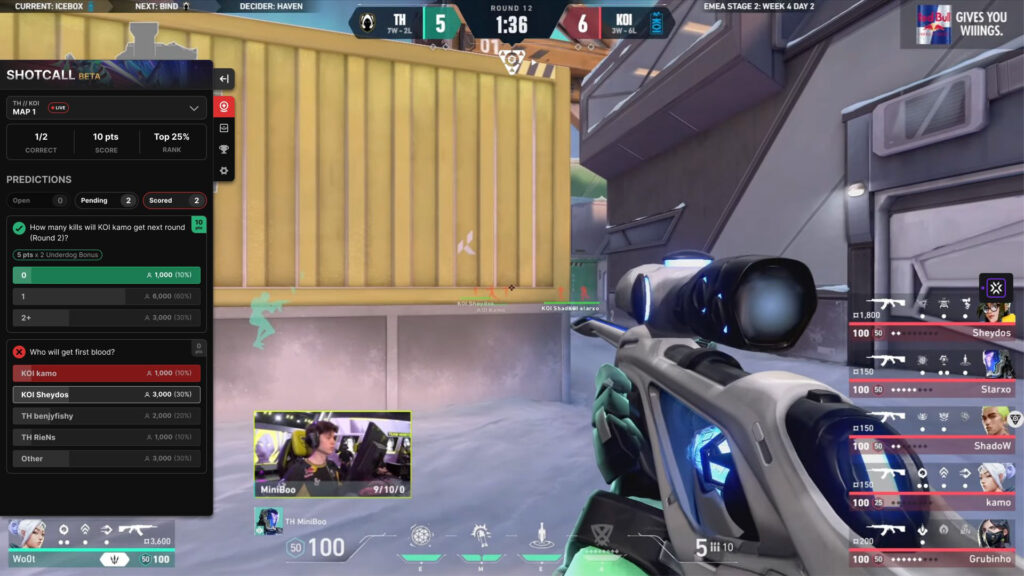
How to enable Shotcall
Visit the official Twitch channel of VCT Americas, then position your cursor over the video player to activate the Shotcall extension. A red crystal ball icon will show up at the top-left corner of the stream. Click it to open Shotcall, sign in and don’t forget to turn on audio for unmissable predictions.
If Shotcall isn’t showing up, locate the Twitch extension control icon on the right side of your video, click it, and ensure that Shotcall is set to be visible.
Test days
Starting August 8, we’ll begin a four-day trial period for our latest desktop Twitch extension. Afterward, it will be tested every Friday until the end of August, specifically on the 15th, 22nd, and 29th. Show off your expertise in the VALORANT scene by participating in Shotcall!
Because it’s a fresh addition to VALORANT, remember to share your thoughts about it through their social media platforms and Twitch chat. Riot Games has designed this new feature keeping you in mind, so your feedback is crucial. Additionally, after each game, they will send survey links via Shotcall to gather more of your valuable insights.
Read More
- Clash Royale Best Boss Bandit Champion decks
- Mobile Legends: Bang Bang (MLBB) Sora Guide: Best Build, Emblem and Gameplay Tips
- Vampire’s Fall 2 redeem codes and how to use them (June 2025)
- Best Hero Card Decks in Clash Royale
- Best Arena 9 Decks in Clast Royale
- Dawn Watch: Survival gift codes and how to use them (October 2025)
- Clash Royale Furnace Evolution best decks guide
- Clash Royale Witch Evolution best decks guide
- Wuthering Waves Mornye Build Guide
- ATHENA: Blood Twins Hero Tier List
2025-08-06 12:16