
As a seasoned gamer with years of experience under my belt, I’m always on the lookout for new and exciting RPGs to add to my collection. And when I heard about “Tower of God: Great Journey” from NGELGAMES, I was intrigued, especially since it’s based on a popular webtoon and anime.
Tower of God: Great Voyage is the newest role-playing game (RPG) production from NGELGAMES. Inspired by the widely acclaimed webtoon “Tower of God,” this game is set in the same universe as the original anime, with a retold storyline focusing on key events. Players are tasked with amassing various characters and making strategic choices to advance. To aid you in your journey, I’ve compiled a Tower of God: Great Voyage guide. In this comprehensive resource, you’ll find free codes, along with step-by-step instructions on how to redeem them.
As a dedicated Tower of God: Great Journey gamer, I’ve put together a variety of resources for you. If you’re new to the game, my Beginner’s Guide is a must-read to get started on the right foot. For optimal character selections and free rewards, check out my Character Tier List and Redeem Codes guide for an in-depth understanding. And when you need assistance directly from the game developers, consult my Customer Support Guide.
How to reroll efficiently in Tower of God: Great Journey
Rerolling, a common gaming technique, involves restarting the game to secure a preferred player or hero. This approach is favored by players seeking improved odds of acquiring strong or uncommon characters without incurring real-life costs. The game offers an abundance of top-shelf characters for acquisition.
Tower of God: Great Journey reroll for Android Devices
You can reroll using two methods. By playing as a Guest and by deleting and logging back again.
- Start the game, but skip the Google sign-in at the beginning. This is to prevent your data from being linked and you from playing as a Guest player.
- After you’ve seen the tutorial at least once, you can skip the story content.
- Claim the Gifts, Summon Tickets, and gifts you’ll need to roll in the banners from the Mailbox, mission and quest rewards, or anywhere else you can find them.

- Go to the Summon submenu on the top right, where you can find the Characters, Pickups, and Regulars. You shall need character so choose it.
- With the already-received rewards, you can attempt to roll up to 5 to 10 characters.
- The probability of getting the top characters (Legendary and Epic) is less, but you can take as many chances as you want to get Legendary characters and if you have, then make that account your main account.
For the second stage, rather than using a guest login, consider deleting your existing account and establishing a new one. Instructions for deleting your account are provided in the following part.
Tower of God: Great Journey reroll for iOS Devices
As a gamer, I can tell you that just like in Android’s Tower of God: Great Journey, you have the option to reroll your game. This means starting anew with the hope of getting better characters or cards through the initial summoning process. It’s essentially hitting the reset button and trying your luck again. Happy gaming!
How to reroll on an Emulator in Tower of God: Great Journey
Due to their capability to offer several choices simultaneously, emulators such as BlueStacks, LD Player, and Memu are ideal for the rerolling process. These popular emulators enable players to make use of their features for a seamless rerolling experience. In case you encounter any difficulties, refer to the official documentation or perform a quick online search; solutions to common issues are readily available on the internet. To initiate your rerolling journey with emulators, here are some steps to guide you:
- Install the game on any one instance, most preferably on a 64-bit instance installation as they provide better performance and stability for most modern games.
- Open the game after installation and complete the full download for the game. Simply close the game once that is done. You can also download the APK file of the game and use the APK Installer of that particular emulator to install it.
- Make as many clones as possible for the game from the Manager menu of the emulator. The number of clones that you can make depends on the computer’s specifications, so make sure you don’t overload it.
- Start the reroll process on the cloned instances one by one, and after a bad reroll just delete the cloned instance and again make clones from the main instance.
- When you obtain one of the game’s top heroes or your desired character, it is considered a perfect account, and you should make that account your primary account.
- After that, follow the binding process so that you can link your game to that account and play it on your phone as well.
How to bind and delete a game account in Tower of God: Great Journey
In the game “Tower of God: Great Journey,” you have the ability to link your account with another person’s ID for the purpose of saving your game progress. Here’s how you can go about it:
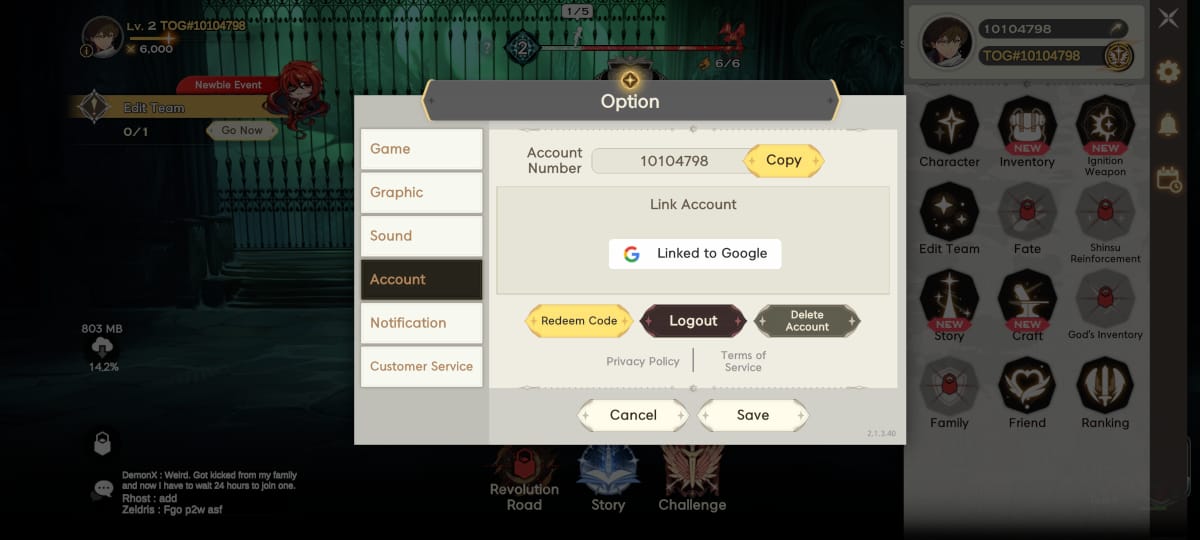
- Click on the Menu option, located in the upper right corner of the game screen.
- The Settings icon is located on the right side of the Menu section; select it to access the options.
- Select Account from the drop-down menu, and then find and select Link account.
- Use your Social ID to link your account with the game.
If you want to delete your account, you can opt for the Delete Account option in the same menu.
Read More
- Clash Royale Best Boss Bandit Champion decks
- Vampire’s Fall 2 redeem codes and how to use them (June 2025)
- Mobile Legends January 2026 Leaks: Upcoming new skins, heroes, events and more
- World Eternal Online promo codes and how to use them (September 2025)
- How to find the Roaming Oak Tree in Heartopia
- Best Arena 9 Decks in Clast Royale
- Clash Royale Season 79 “Fire and Ice” January 2026 Update and Balance Changes
- Clash Royale Furnace Evolution best decks guide
- Clash Royale Witch Evolution best decks guide
- Best Hero Card Decks in Clash Royale
2024-07-14 15:41