
As a seasoned mobile gamer with a penchant for tactical RPGs, I find myself utterly captivated by the enchanting world of Sword of Convallaria. With years of gacha game experience under my belt, I’ve learned a thing or two about securing top-tier characters in these digital realms. This Sword of Convallaria Reroll Guide is here to help fellow enthusiasts like myself get a leg up on the competition!
A Fresh Take on the Tactical Fantasy Role-Playing Game Scene: The Sword of Convallaria by XD Entertainment
How to reroll efficiently in Sword of Convallaria
In several mobile games, there’s a practice known as gacha systems which motivate players to restart their accounts to get desired characters or items. In the game Sword of Convallaria, the process of restarting is simplified with clear steps that aid in acquiring better starting rewards. At the beginning of this game, you’ll encounter brief character interchanges, receive tutorials on gameplay, and engage in initial skirmishes.
During the initial stages, it’s a great opportunity to respawn your characters, as this period offers you a chance to delve into multiple game settings, grasp the game mechanics, and watch scenes that introduce diverse elements. As you advance, you’ll receive starter rewards delivered to your inbox, which will grant you access to our Gacha system, enabling you to procure rare characters.
Sword of Convallaria Reroll Guide for Android Devices
For beginners using the Gacha system, it’s essential to fully utilize the free perks inside the game immediately. Make sure to use your Sword of Convallaria codes as soon as possible to maximize these advantages. As you delve into various gacha opportunities, prioritize getting the rarest characters, which are highly valued for their top-tier quality and significant worth within the game. This strategy will help ensure a successful start in your gaming experience.

- Click Guest Login and complete the Prologue until you finish the Wheel of Fortune I stage in the Sea of Chaos.
- Open your Mailbox.
- Claim rewards from Pre-Registration Rewards, Livestream Commemorative Rewards I, and Livestream Commemorative Rewards II.
- Tap the Shop icon beneath the Mailbox.
- Select the Exchange tab on the left side.
- Trade 750 Hope Luxites for five Secret Fates.
- Roll on the desired banner until you obtain the character you want or run out of Secret Fates.
- If you’re not satisfied with your characters, go to the Account tab in the Settings menu, select User Center, and then click Delete Account.
- Repeat these steps until you get the characters you desire.
Sword of Convallaria Reroll Guide for iOS Devices
On both iOS and Android devices, you’ll notice that the reroll process is consistent. Simply adhere to the guidelines provided earlier for a hassle-free reroll in the game, regardless of the device you’re using.
How to reroll on an Emulator in Sword of Convallaria
As a passionate player of Sword of Convallaria, I’d recommend enhancing your rerolling journey by making use of emulators such as BlueStacks, LDPlayer, or Memu. These handy tools streamline the process of multiple reroll attempts and offer user-friendly features to elevate your gaming experience. If you encounter any difficulties during setup, look up official guides or seek help online. To kickstart your rerolling adventure with emulators, here’s a quick guide:
- Install the game using a 64-bit emulator for better performanceLaunch the game, complete the download, then exit.
- Alternatively, use the emulator’s APK Installer to install the game by downloading its APK file.
- Create game clones from the emulator’s Manager menu, adjusting settings according to your computer’s capabilities.
- Start rerolling on each cloned instance individually.
- If you don’t get the desired results, delete the cloned instance and create new ones from the main instance.
- Once you achieve the desired Sword of Convallaria results, set that account as your main one and proceed to play the game with it.
How to bind a game account in Sword of Convallaria
As you launch Sword of Convallaria, multiple sign-in choices will greet you. Opt for the one that suits you best to link your account, and then follow the guidelines to establish a connection with third-party platforms such as Google (for Android users) or iCloud (for iOS users).
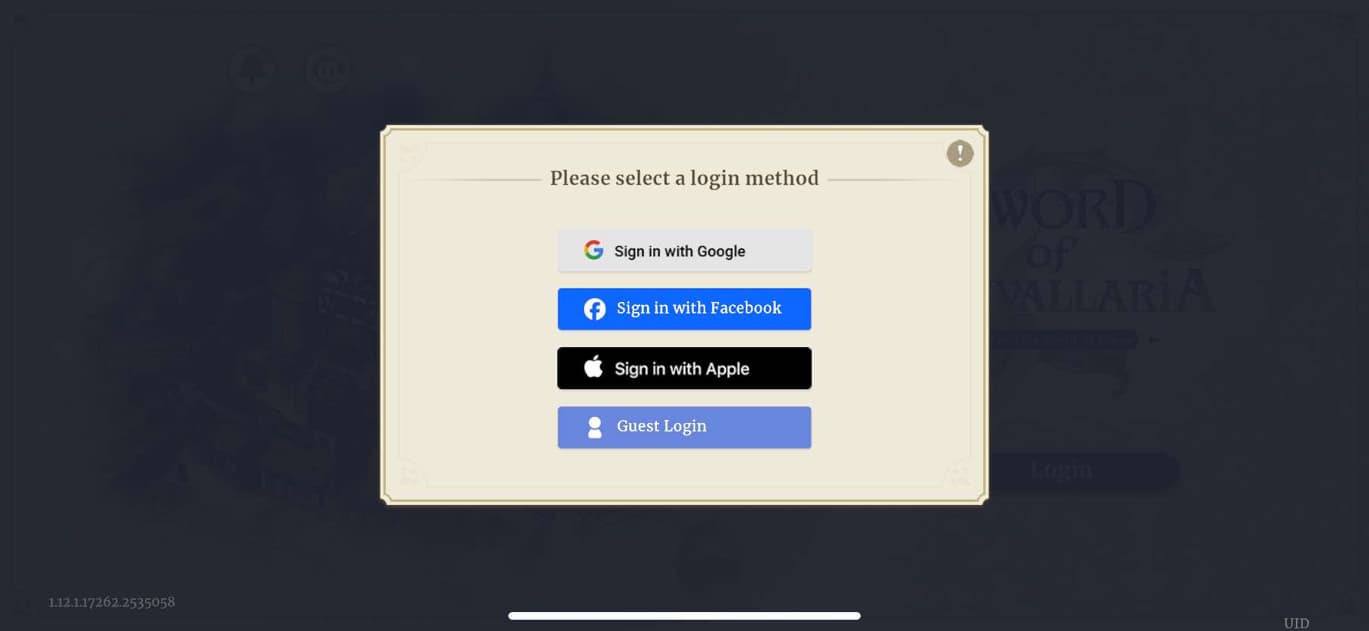
As a gamer, I always make sure to connect my account so that my game data is safely stored and accessible on multiple devices. But when it comes to rerolling, I opt for the guest mode instead. I only link my account once I’m satisfied with the results after signing up, to avoid any potential complications during the process of character building.
Read More
- Clash Royale Best Boss Bandit Champion decks
- Vampire’s Fall 2 redeem codes and how to use them (June 2025)
- World Eternal Online promo codes and how to use them (September 2025)
- Best Arena 9 Decks in Clast Royale
- Country star who vanished from the spotlight 25 years ago resurfaces with viral Jessie James Decker duet
- ‘SNL’ host Finn Wolfhard has a ‘Stranger Things’ reunion and spoofs ‘Heated Rivalry’
- JJK’s Worst Character Already Created 2026’s Most Viral Anime Moment, & McDonald’s Is Cashing In
- Solo Leveling Season 3 release date and details: “It may continue or it may not. Personally, I really hope that it does.”
- M7 Pass Event Guide: All you need to know
- Kingdoms of Desire turns the Three Kingdoms era into an idle RPG power fantasy, now globally available
2024-08-03 03:11