
As a dedicated gamer who has spent countless hours playing RPG games, I can’t help but feel frustrated when encountering issues in new and exciting titles like Path to Nowhere. While the game offers an immersive experience with its real-time tower defense mechanics and engaging storyline, the presence of bugs, account-related problems, and queries regarding in-app purchases have cast a shadow over what could be a perfect gaming experience.
Path to Nowhere is an RPG developed by AISNO Games. This game carries real-time tower defense gameplay and asks you to put your characters, known as sinners in their respective positions and then fight the criminals from that position according to their range. You must utilize your talent to control, deploy, and unleash the skills of your Sinners in real-time. Ever since it has been out the game has constantly topped the download charts. The need to contact Customer Support has been constantly rising in Path to Nowhere.
Despite the game providing all essential features typical of this genre, there are numerous problems that require resolution from the developers. Players encounter various hindrances including in-game glitches, account complications, and concerns surrounding in-app transactions.
How to Contact Path to Nowhere customer support
As an avid fan of “Path to Nowhere,” I understand that you might have some questions that haven’t been addressed on the game’s official website yet. Rest assured, the dedicated support team has already answered numerous frequently asked questions. However, if you still have queries or need further clarification, don’t hesitate to reach out to our customer service team. We’re here for you 24/7 and are more than happy to help answer any questions you may have.
Two methods exist for getting in touch with Path to Nowhere’s customer support team. One can access this service through the in-game menu, while another option is to connect directly with AISNO Games on their social media platforms.
How to Contact via in-game Customer Service Option
To get started with the game on your mobile device, first, make sure it’s loaded onto your device. Then, press “launch” or “play” to open the game. Once the main menu or title screen appears, follow the instructions that follow.
- Tap on the Customer Service symbol, located at the upper right corner of the launch screen/title screen.
- This would take you to a private chat room where the chatbot would greet you and ask about your problem. You get to pick from the categories listed in blue. It might be an Account, Payment, Tech Support, Bug, or any other issue. Choose the one that best describes your problem.
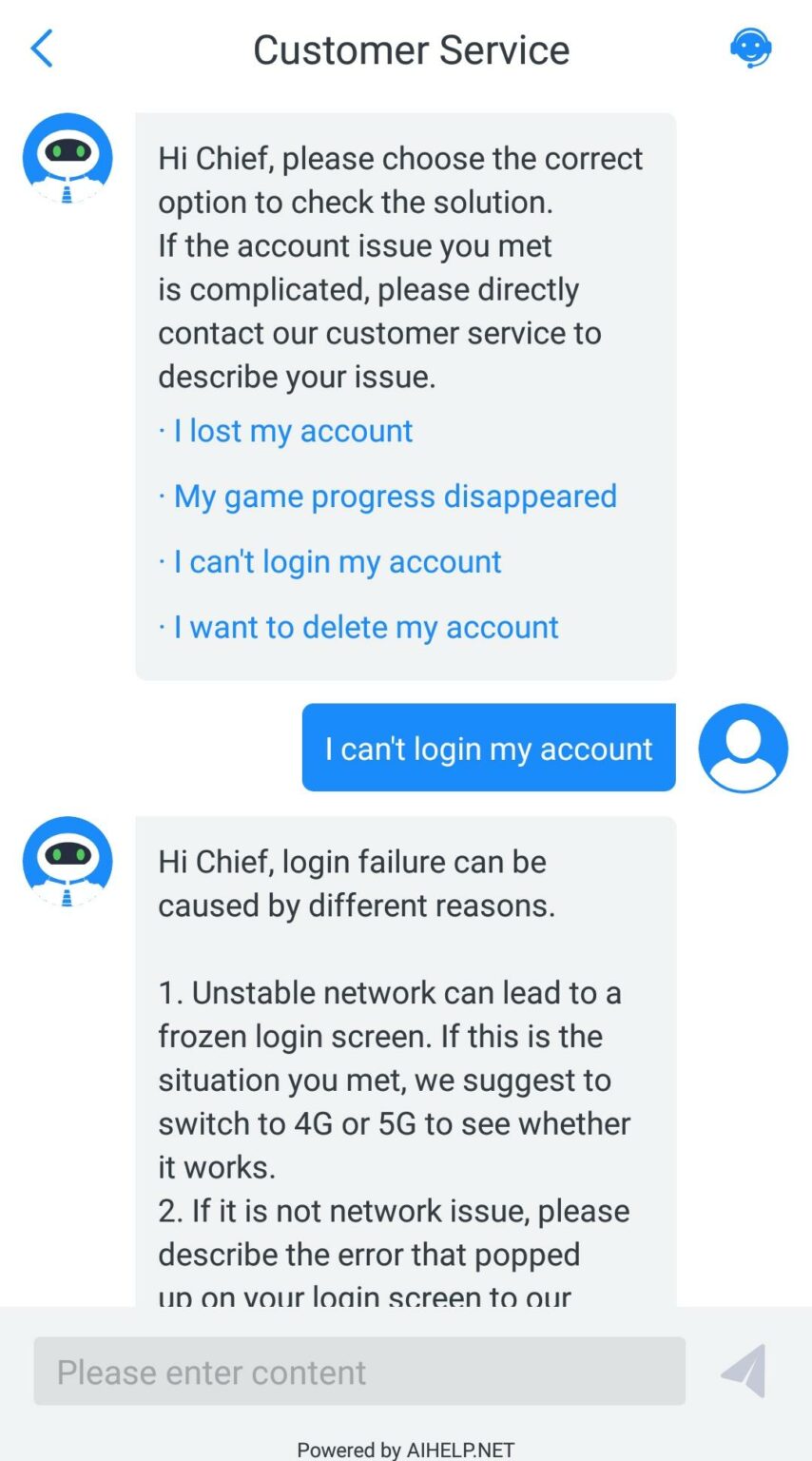
- Upon choosing one, the chatbot would revert and ask you to choose the sub-category (highlighted in blue) this time. All of these issues listed have been pre-addressed in the game’s Knowledge base.
- Upon selecting one, another auto-response with all the probable fixes for your issue will be sent out.
- If those, don’t address your problem, you need to get in touch with an agent from the Customer Service Team.
Getting in touch with the support team
If you continue to experience problems, please reach out to our Support team for assistance. Here’s how to contact them:
- While still in the private chat room hit the Customer Support icon located at the upper right corner of the screen.
- This would direct you to another chatroom where the chatbot would greet you and ask if there is something it can help you with.
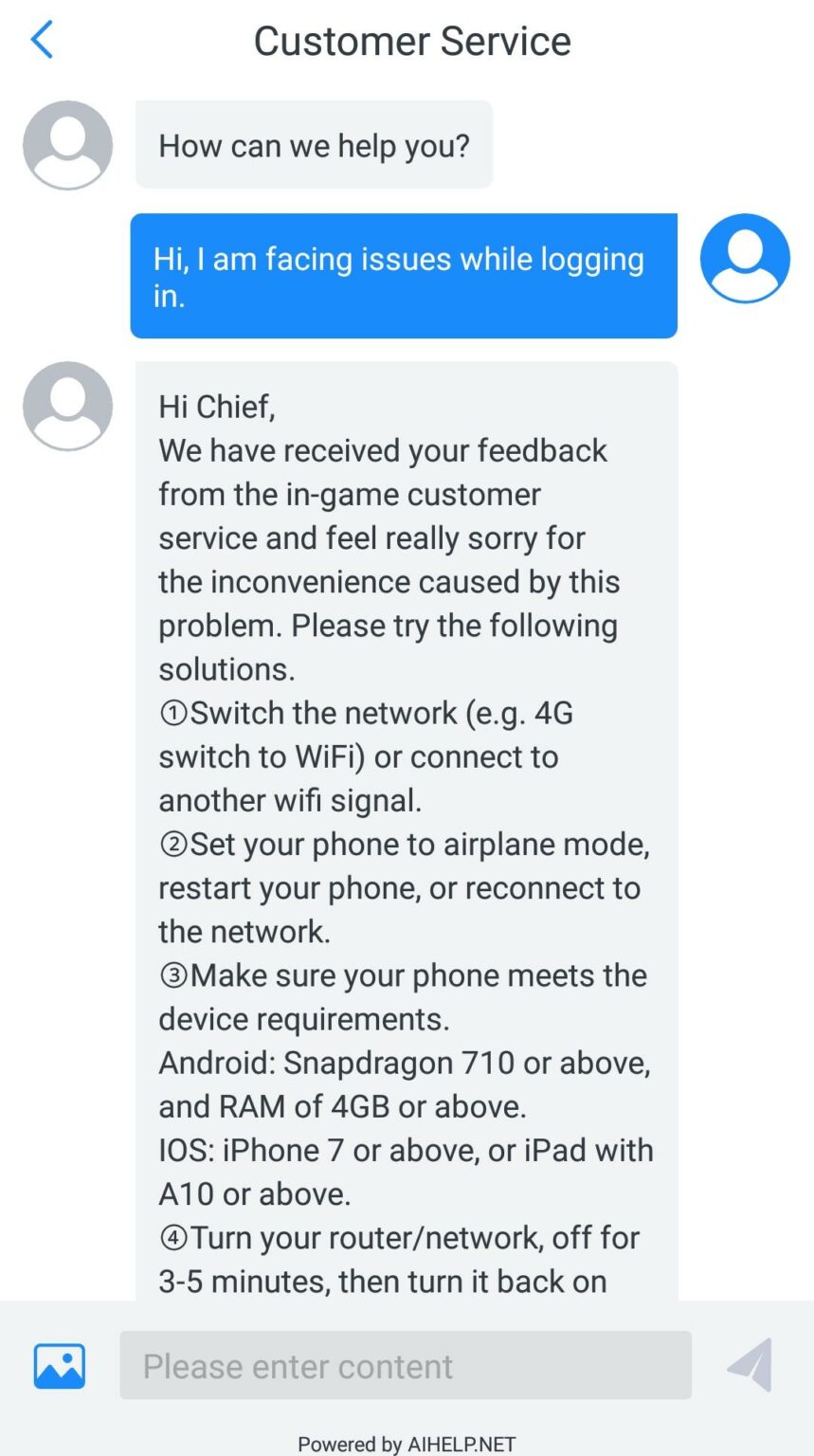
- You must type out your issue in detail in the blank text area. Make sure to upload any screenshots or video evidence of the issue faced by tapping on the gallery/image icon located to the left of the messaging area.
- Responses in this section won’t be prompt and might be delayed based on your time zone. An agent from the support team will look into your issue and based on responses/feedback provided by the live agent, the chatbot will get back to you. You need to do multiple follow-ups (each time backing your case with relevant screenshots) in case the issue is still not fixed for you.
How to Contact the Developer Team Directly
Users can contact the Support team directly by email using this link. Additionally, they could try reaching out to the developers through Path to Nowhere’s social media channels, such as their Twitter handle @PathtoNowhereEN. For more immediate assistance, users should also check out the active community on the official Discord server for the game.
Read More
- Clash Royale Best Boss Bandit Champion decks
- Vampire’s Fall 2 redeem codes and how to use them (June 2025)
- M7 Pass Event Guide: All you need to know
- Clash Royale Furnace Evolution best decks guide
- Mobile Legends January 2026 Leaks: Upcoming new skins, heroes, events and more
- Clash of Clans January 2026: List of Weekly Events, Challenges, and Rewards
- Best Arena 9 Decks in Clast Royale
- Brawl Stars Steampunk Brawl Pass brings Steampunk Stu and Steampunk Gale skins, along with chromas
- How “Hey Grok” turned X’s AI into a sexualized free-for-all
- FC Mobile 26: EA opens voting for its official Team of the Year (TOTY)
2024-07-14 21:11