
The Overwatch 2 DirectX 12 beta is now live. Here’s how to enable it.
As a gamer, here I am, excitedly sharing that I’ve just learned Overwatch 2 now supports DirectX 12! However, it’s important to note that this feature is still in its beta stage. Let me walk you through the details and show you how to activate DirectX 12 in Overwatch 2 for a smoother gaming experience.
Overwatch 2 DirectX 12 beta now live
On February 4th, Blizzard unveiled a new announcement alongside the latest updates for Overwatch 2. This announcement revealed that the game now operates with DirectX 12 support for the first time in its history. According to Blizzard, this update is a part of their continuous effort to provide players with advanced technology and enhancements.
In summary, it’s important to note that the use of DirectX 12 in Overwatch 2 is still in its beta stage. Consequently, certain systems might encounter issues such as lagging or reduced performance when compared to DirectX 11.

How to enable the DirectX 12 beta in Overwatch 2
- Launch Overwatch 2
- Click on the “Esc Menu” button located in the lower-right corner
- Press the “Options” button
- Go to the “Video” tab
- Navigate to the “Graphics API” section
- Select “DirectX 11” from the drop-down menu
- Restart Overwatch 2 to apply the changes
To start the DirectX 12 beta2, open your game, then look for the “Escape Menu” button at the lower right corner and click on it. After that, hit the “Options” button which will lead you to the “Video Settings.” This is usually the first tab you’ll see.
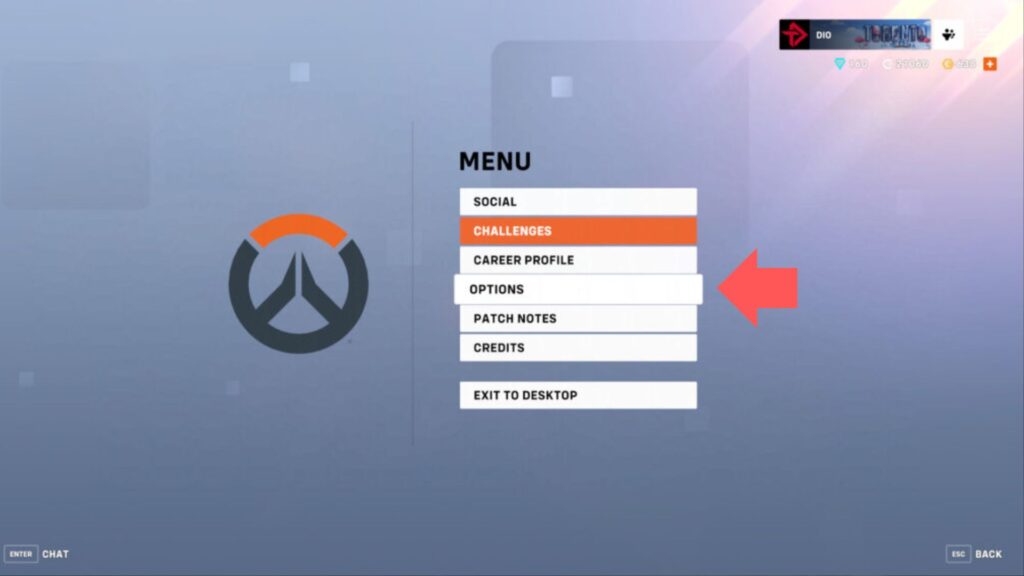
Next, in the “Graphics API Selection” area, choose “DirectX 12” from the list. After making your selection, go ahead and restart the game to implement the changes. Keep in mind that systems incapable of supporting DirectX 12 will not display the option to activate it.

What about DirectX 11 in Overwatch 2?
As far as DirectX 11 is concerned, it continues to serve as the primary Application Programming Interface (API), and Blizzard plans to carry on its support for it.
With this update, we’re embarking on a new adventure with DirectX 12, testing its capabilities to boost the performance of Overwatch 2. Our aim is to capitalize on the latest advancements in GPU technology, ensuring that Overwatch 2 can fully take advantage of the latest features from today’s powerful GPUs and provide an enhanced experience for our players.
Read More
- Clash Royale Best Boss Bandit Champion decks
- Vampire’s Fall 2 redeem codes and how to use them (June 2025)
- Mobile Legends January 2026 Leaks: Upcoming new skins, heroes, events and more
- World Eternal Online promo codes and how to use them (September 2025)
- Clash Royale Season 79 “Fire and Ice” January 2026 Update and Balance Changes
- Clash Royale Furnace Evolution best decks guide
- How to find the Roaming Oak Tree in Heartopia
- Best Arena 9 Decks in Clast Royale
- FC Mobile 26: EA opens voting for its official Team of the Year (TOTY)
- Best Hero Card Decks in Clash Royale
2025-02-05 02:10