
As a seasoned gamer who’s been through countless hours of gameplay and a myriad of virtual worlds, I can confidently say that this latest development with Overwatch 2 on Xbox Game Pass is nothing short of a dream come true!
Xbox Game Pass subscribers can now unlock Overwatch 2 skins from past seasons!
Overwatch 2 is now on Xbox Game Pass. To celebrate this occasion, Blizzard is giving out some Overwatch 2 skins. Here are the details plus how to unlock Bee Mercy, Street Runner Genji, Cyberdragon Hanzo, Cardboard Reinhardt, Turtleship D.Va, and Cleric Lifeweaver!

Overwatch 2 is now on Xbox Game Pass
Starting now, Overwatch 2 is accessible through Xbox Game Pass! By linking your Battle.net account with an active Xbox Game Pass Ultimate, Console Game Pass, or PC Game Pass subscription, you can unlock special skins and receive 30 Mythic Prisms. Be sure to do this before November 11.

As stated by Blizzard, connecting your accounts grants you access to cosmetic items spanning the last three seasons of Overwatch 2.

The benefits aren’t ending, the statement declared. You’ll also find an extra push for your advancement with a 10% increase in Overwatch 2 Battle Pass XP upon finishing matches!

Blizzard stated that the rewards will stay active provided you continue linking your accounts and subscribe to any qualifying tier of Xbox Game Pass.
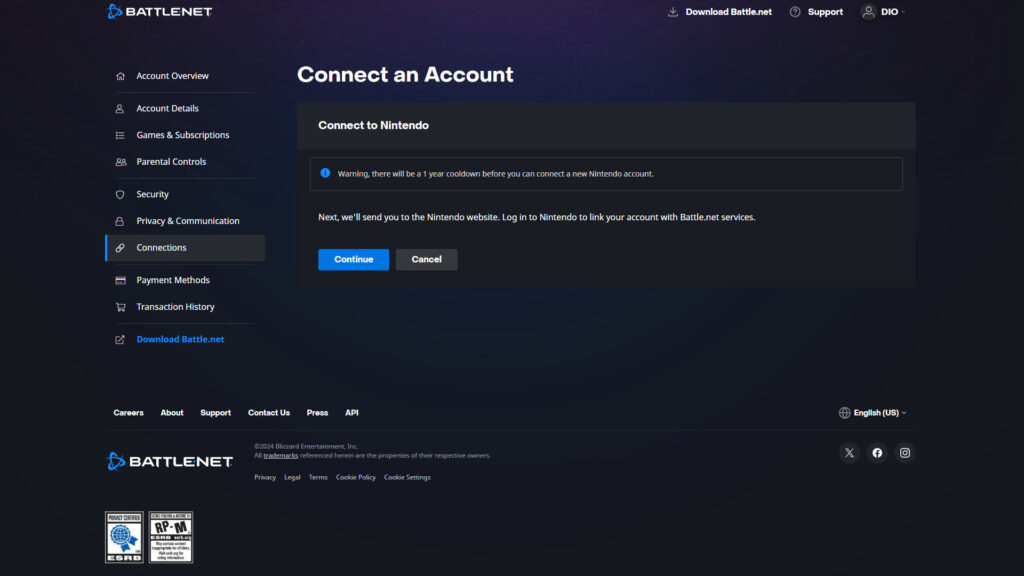
How to link your Battle.net and Xbox Game Pass accounts
- Go to the “Connections” page on Battle.net
- Log in to your account
- Look for the “Xbox Network” option
- Press the “Connect” button
- Click on the “Continue” button
- Follow the simple prompts and head to the Xbox Network website
- Log in to Xbox Network to link your account
- Confirm the correct Xbox account with the Xbox Game Pass membership
Read More
- Clash Royale Best Boss Bandit Champion decks
- Clash Royale Furnace Evolution best decks guide
- Vampire’s Fall 2 redeem codes and how to use them (June 2025)
- Best Hero Card Decks in Clash Royale
- Mobile Legends January 2026 Leaks: Upcoming new skins, heroes, events and more
- Mobile Legends: Bang Bang (MLBB) Sora Guide: Best Build, Emblem and Gameplay Tips
- Best Arena 9 Decks in Clast Royale
- Clash Royale Witch Evolution best decks guide
- Dawn Watch: Survival gift codes and how to use them (October 2025)
- Brawl Stars December 2025 Brawl Talk: Two New Brawlers, Buffie, Vault, New Skins, Game Modes, and more
2024-09-17 21:11