
As a seasoned Marvel Rivals player with countless hours under my belt and a keen eye for unsportsmanlike behavior, I can confidently say that reporting toxic players or cheaters has never been easier, thanks to NetEase Games’ efficient system.
Learn the best ways to report a player in Marvel Rivals.
There are toxic players and cheaters in Marvel Rivals just like in any other online game, but fortunately, it’s easy to report these players in Marvel Rivals.
Additionally, members of the Marvel Rivals community believe that reporting problematic players results in swift action since NetEase Games tends to ban toxic or cheating individuals more promptly compared to other gaming platforms.
Best ways to report players in Marvel Rivals
1) How to report players during a Marvel Rivals match
- Press ESC to open the Settings halfway through the match.
- Click Report.
- Click the exclamation mark next to the player you want to report.
- Select a reason for the reporting: Inappropriate Nickname, Throwing, Text Chat Abuse, Cheating, Voice Chat Abuse, or Inappropriate Content for Minors.
- After you choose the reason, you can get into specifics and write what happened in the match that made you report a player.

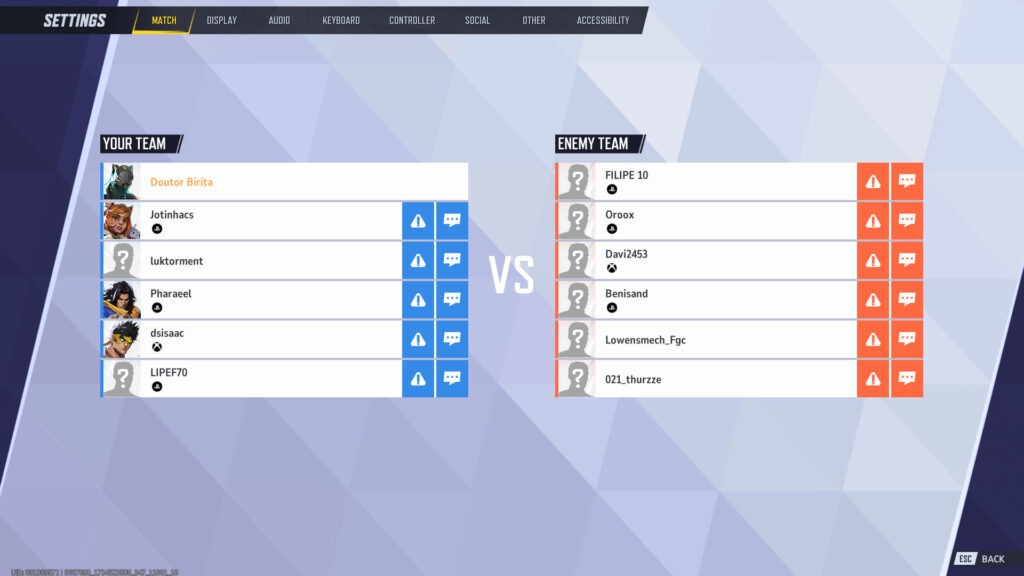
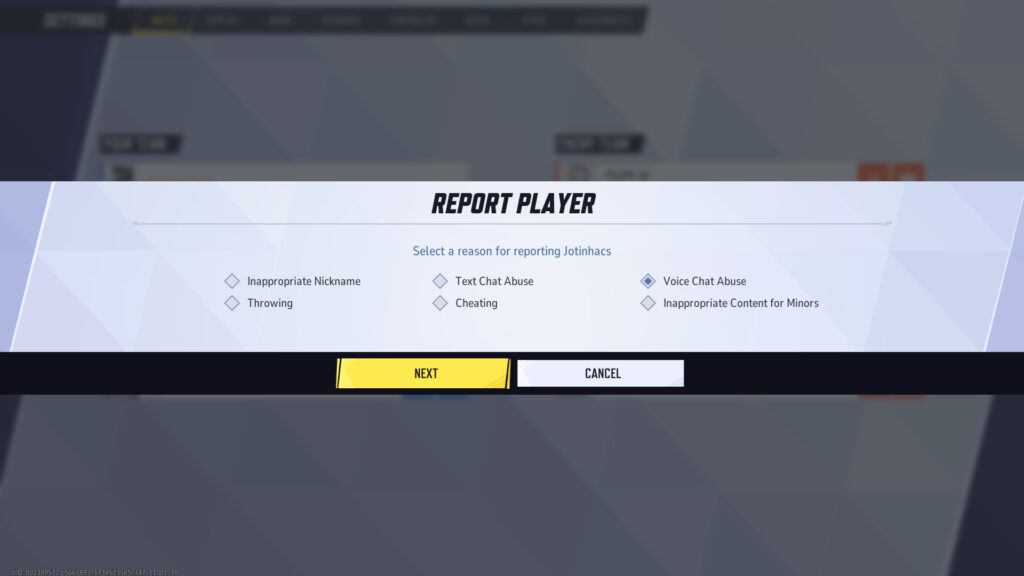
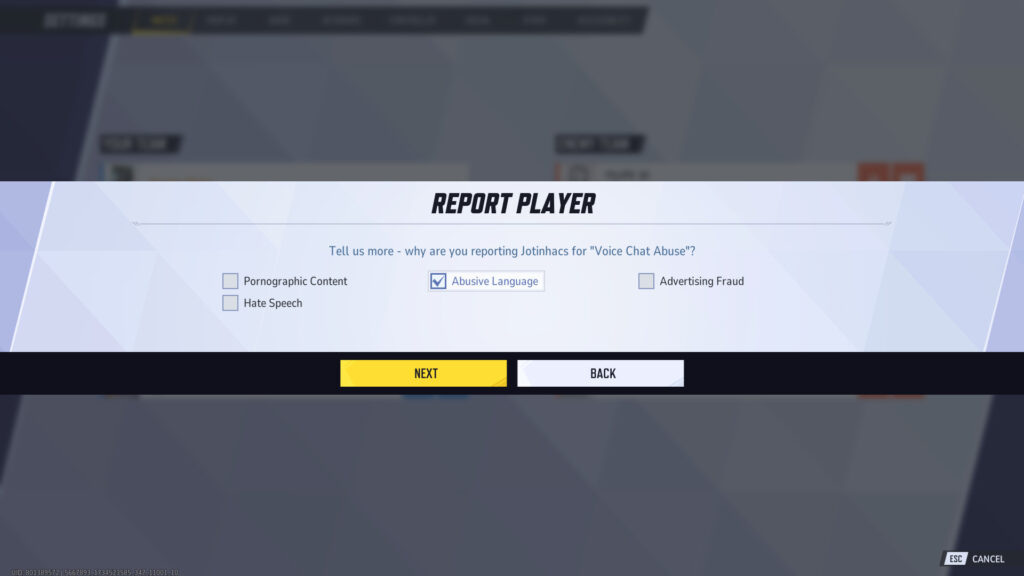
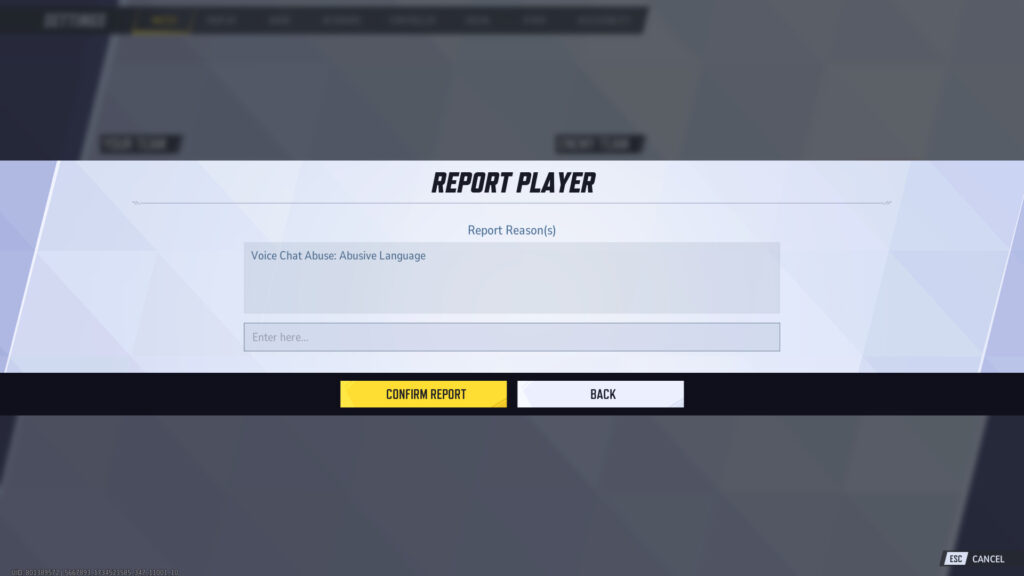
2) How to report a player in Marvel Rivals replays
As a passionate Marvel Rivals fan, if I failed to report a player for inappropriate behavior during the game, no need to fret! Simply leverage the replay system by following these easy steps:
- Click your profile on the top-right corner of Marvel Rivals’ main menu.
- Click the History tab.
- Choose the match you want to replay.
- After the match starts, press ESC to open the Settings.
- Click Report.
- Click the exclamation mark next to the player you want to report.
- Select a reason for the reporting: Inappropriate Nickname, Throwing, Text Chat Abuse, Cheating, Voice Chat Abuse, or Inappropriate Content for Minors.
- After you choose the reason, you can get into specifics and write what happened in the match that made you report a player.
- If the player has already been banned, the game will tell you.

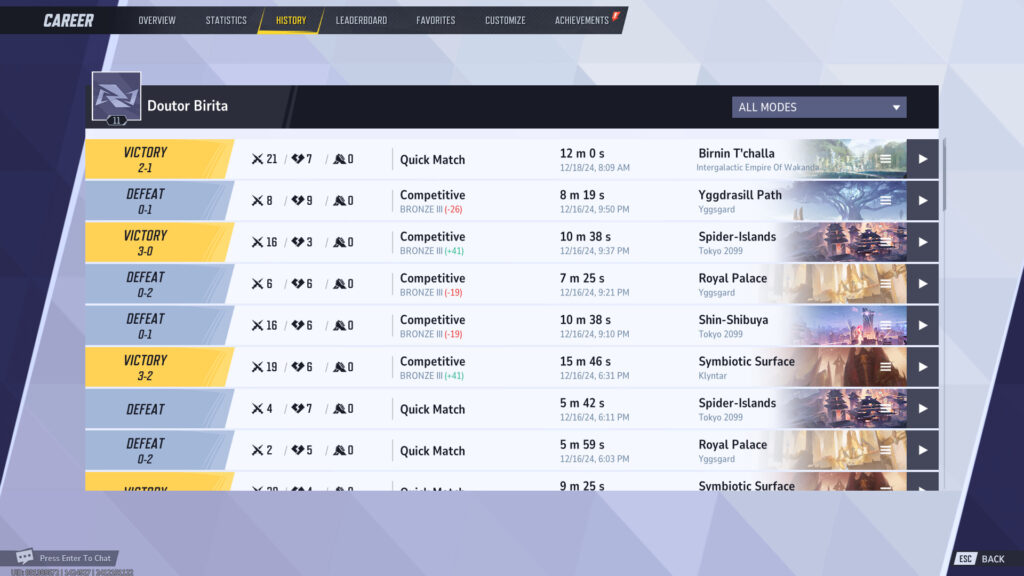
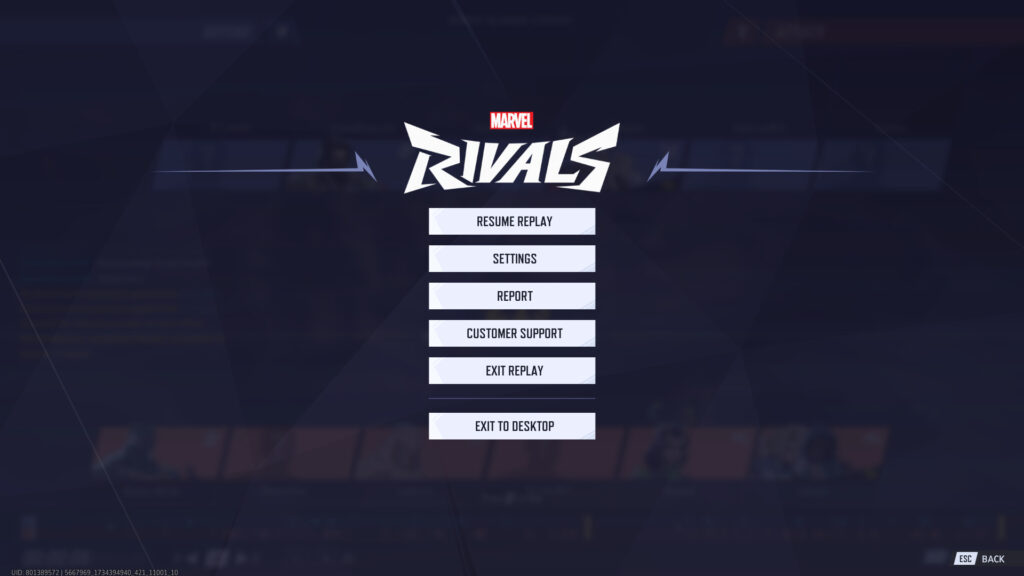
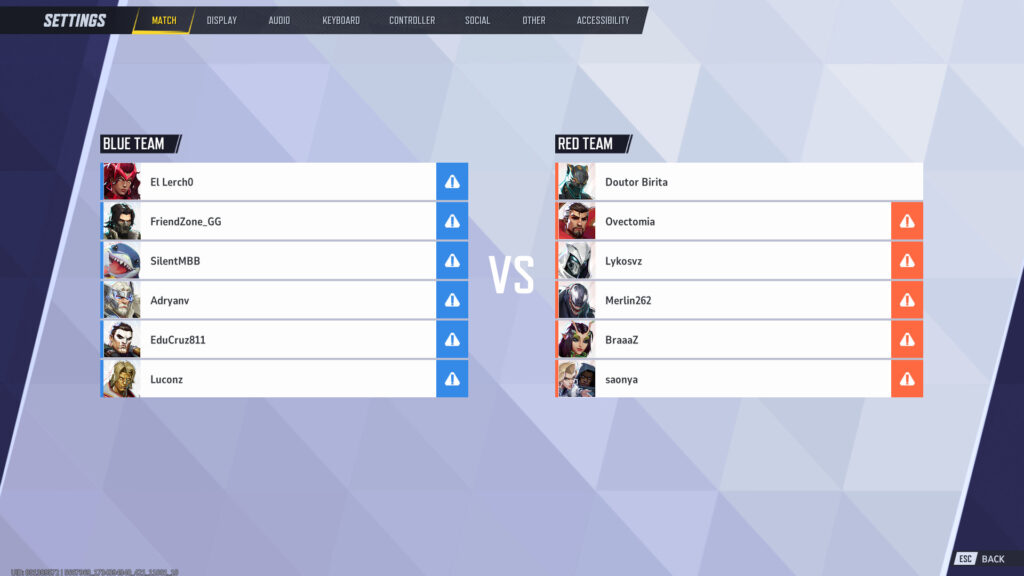
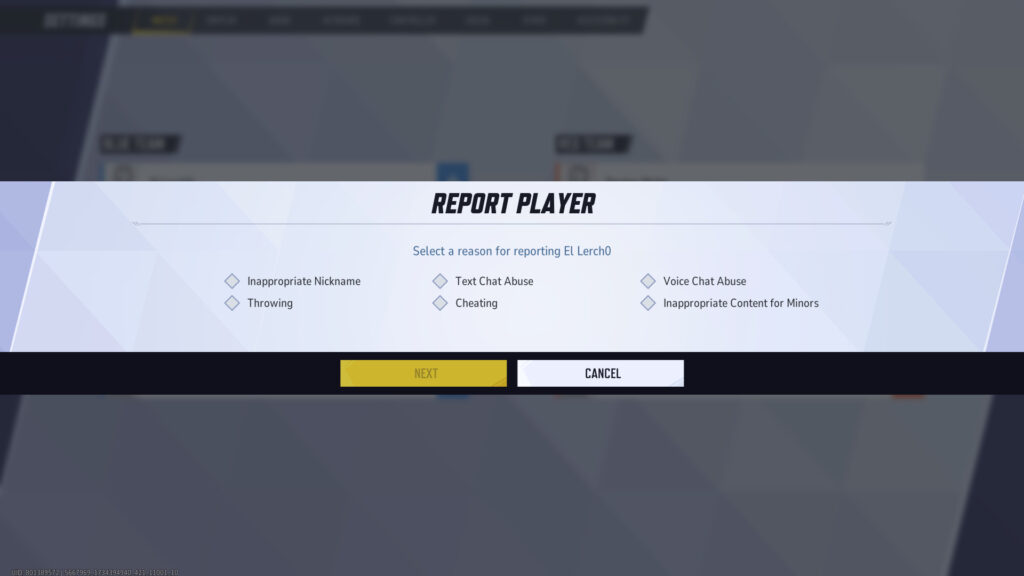
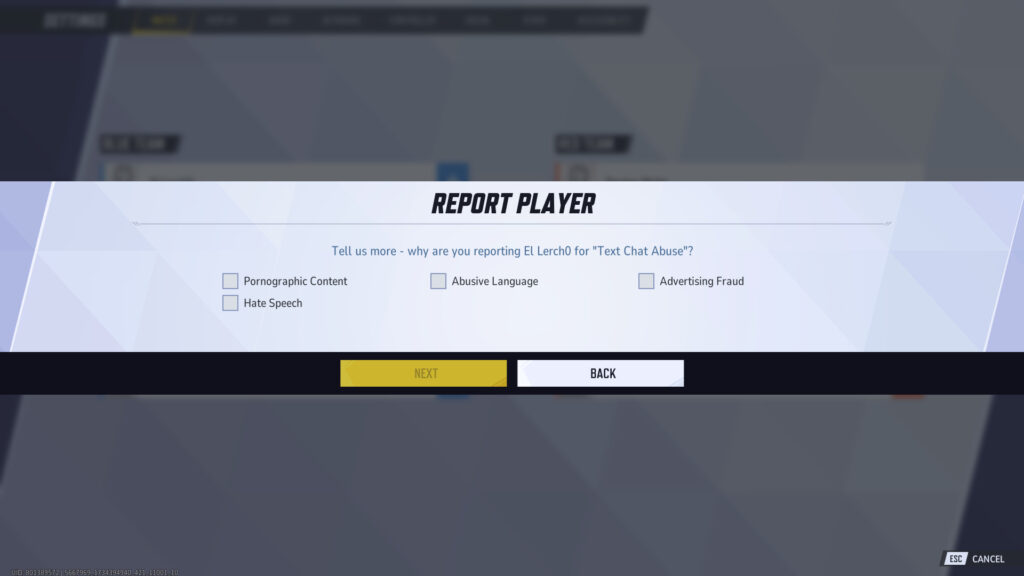
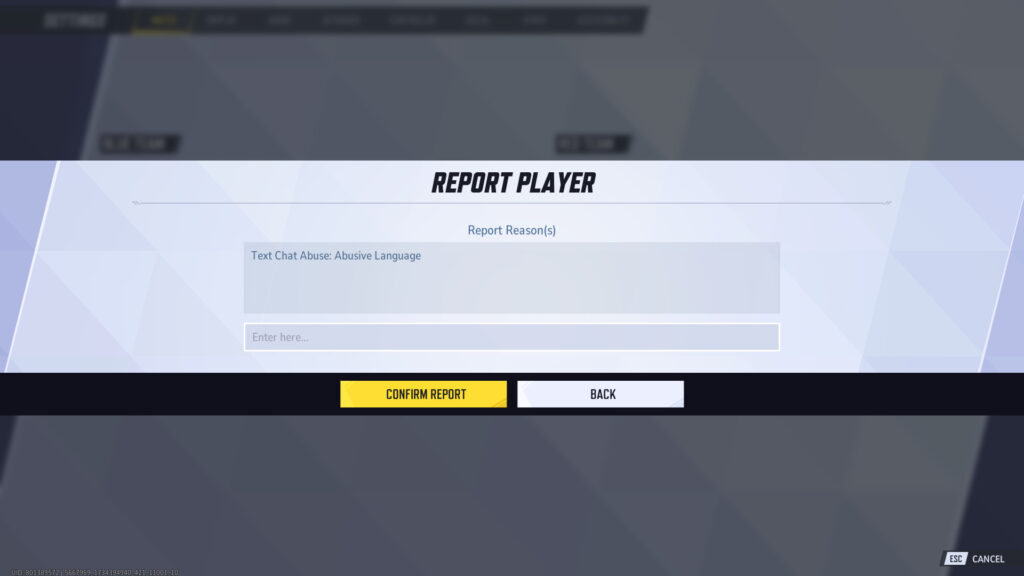
3) How to report a player via the Marvel Rivals Friends system
- Click the Friends button in the top-right corner of Marvel Rivals’ main menu.
- Enter the name of the player you wish to report and search for them.
- Right-click the player and select Report Player.
- Select a reason for the reporting: Inappropriate Nickname, Throwing, Text Chat Abuse, Cheating, Voice Chat Abuse, or Inappropriate Content for Minors.
- After you choose the reason, you can get into specifics and write what happened in the match that made you report a player.

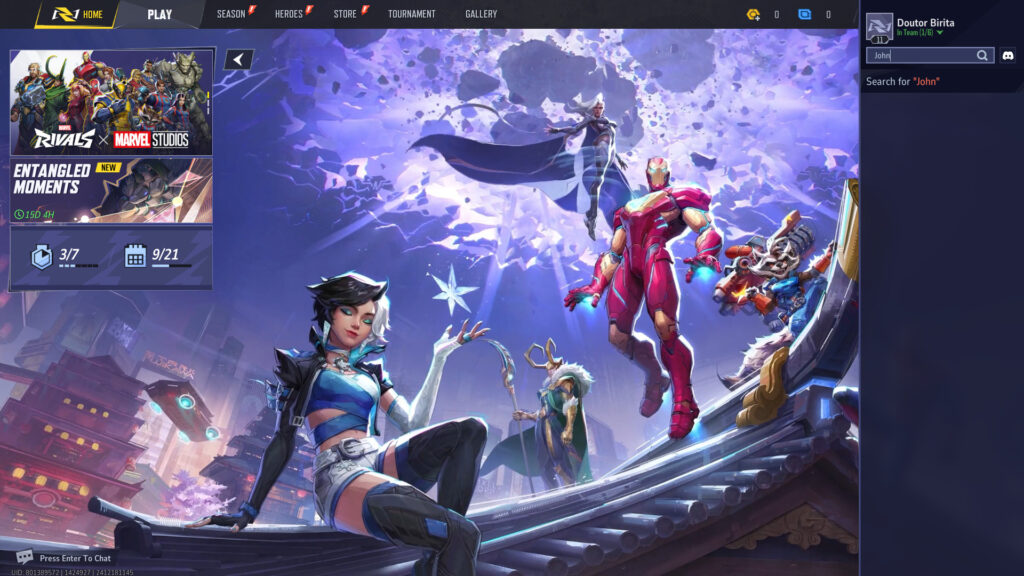

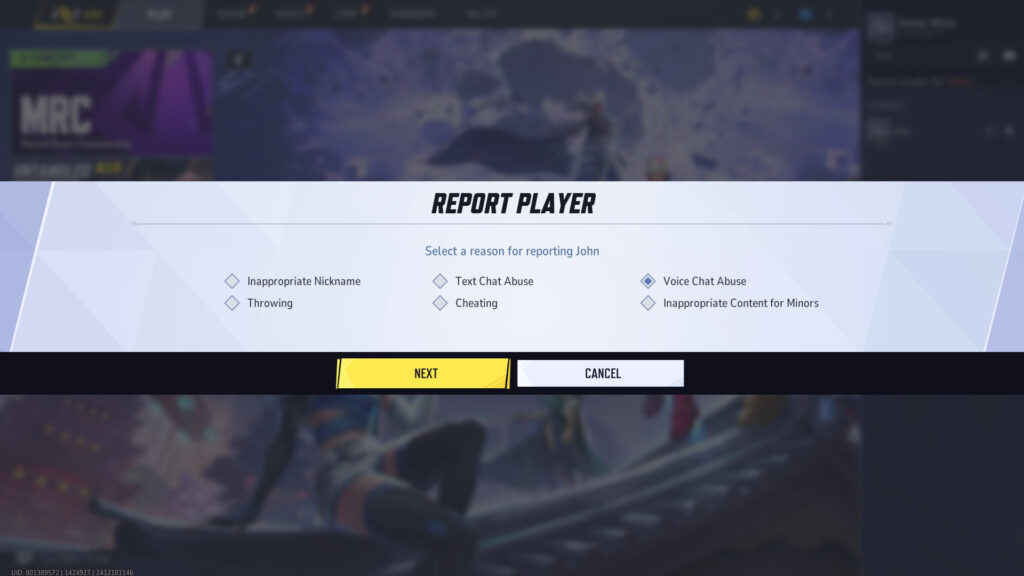
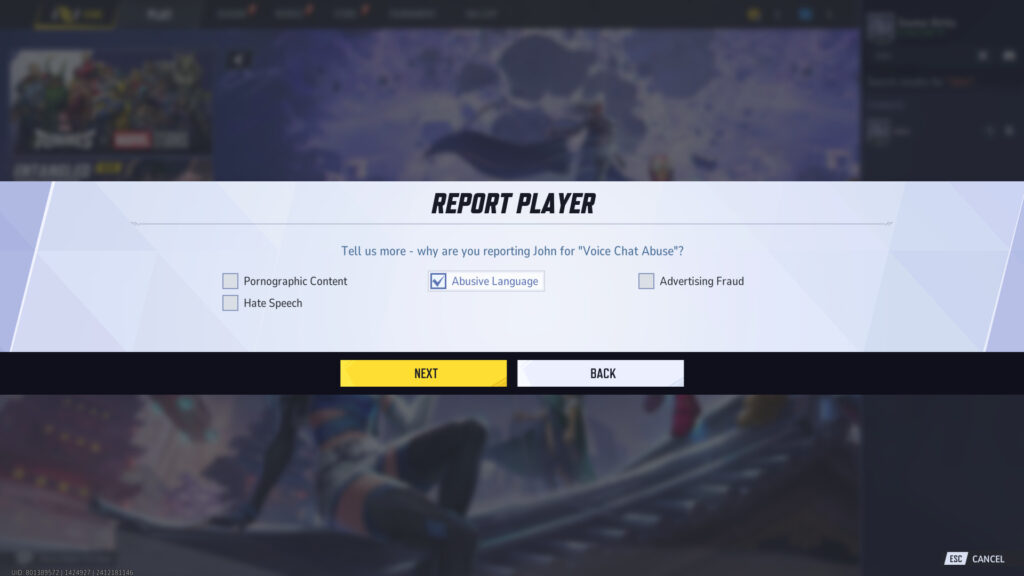
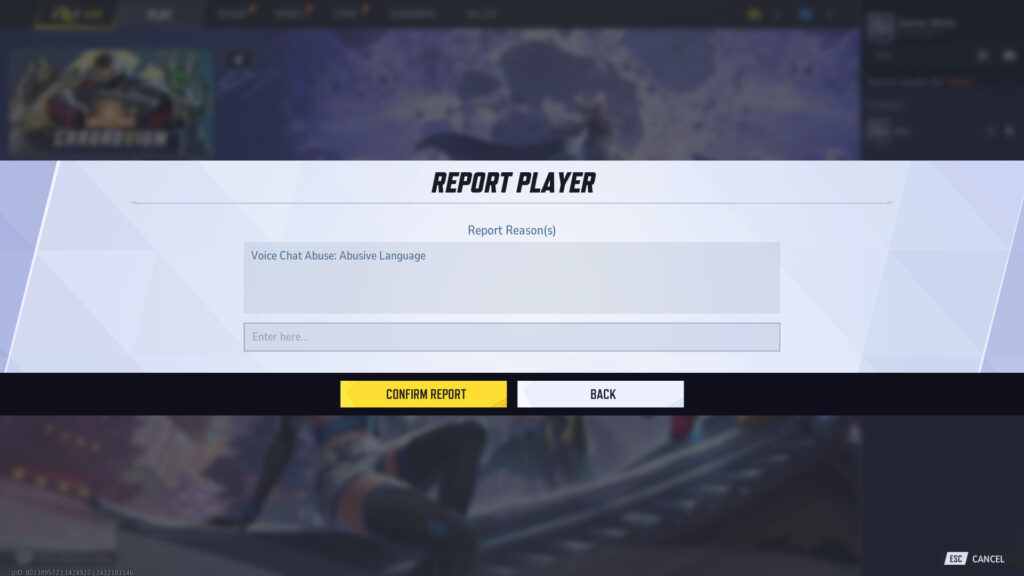
Read More
- Clash Royale Best Boss Bandit Champion decks
- Vampire’s Fall 2 redeem codes and how to use them (June 2025)
- World Eternal Online promo codes and how to use them (September 2025)
- Best Arena 9 Decks in Clast Royale
- Country star who vanished from the spotlight 25 years ago resurfaces with viral Jessie James Decker duet
- M7 Pass Event Guide: All you need to know
- ‘SNL’ host Finn Wolfhard has a ‘Stranger Things’ reunion and spoofs ‘Heated Rivalry’
- Mobile Legends January 2026 Leaks: Upcoming new skins, heroes, events and more
- JJK’s Worst Character Already Created 2026’s Most Viral Anime Moment, & McDonald’s Is Cashing In
- Solo Leveling Season 3 release date and details: “It may continue or it may not. Personally, I really hope that it does.”
2024-12-19 20:40