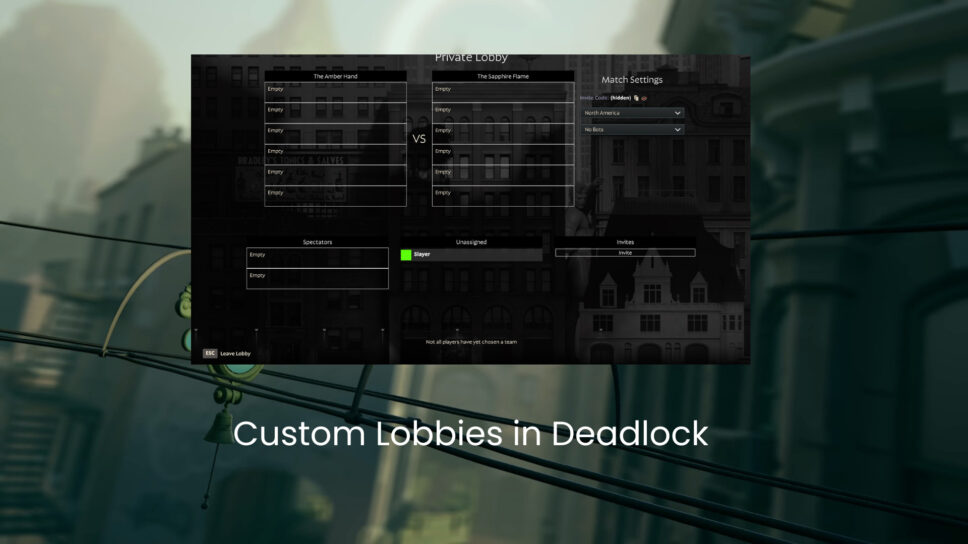
As a seasoned gamer who’s been around the block more times than I care to count, let me tell you about my latest discovery: Deadlock! This game is like nothing I’ve ever played before – it’s a MOBA and shooter hybrid that’s got the whole gaming community buzzing. And here’s the best part: you can create custom lobbies to play with your buddies!
Create your custom lobby to play with your friend group.
Though Valve’s Deadlock hasn’t been officially released, there’s already an active community surrounding the game. They’re running custom lobbies and even hosting small tournaments! This unique blend of MOBA (Multiplayer Online Battle Arena) and shooter genres offers a one-of-a-kind gaming experience. If you’re eager to give it a try with your closest friends, let me guide you on how to set up Custom Lobbies in Deadlock.
How to Make Custom Lobbies in Deadlock
In Deadlock, you have the ability to set up personalized game rooms where you can challenge and enjoy matches with your buddies. Additionally, if you’re feeling competitive, you can even organize mini-tournaments involving players from the community. Let me walk you through the process.
- Launch Deadlock
- Open the console by pressing F7 (read on to find out how to change the console button)
- Enter the following command in the console – “private_lobby_create”
- This command will open your custom lobby – It will have two lobbies: The Amber Hand and The Sapphire Flame
- Players can join the lobby and take their respective team slots – either Sapphire or Amber.
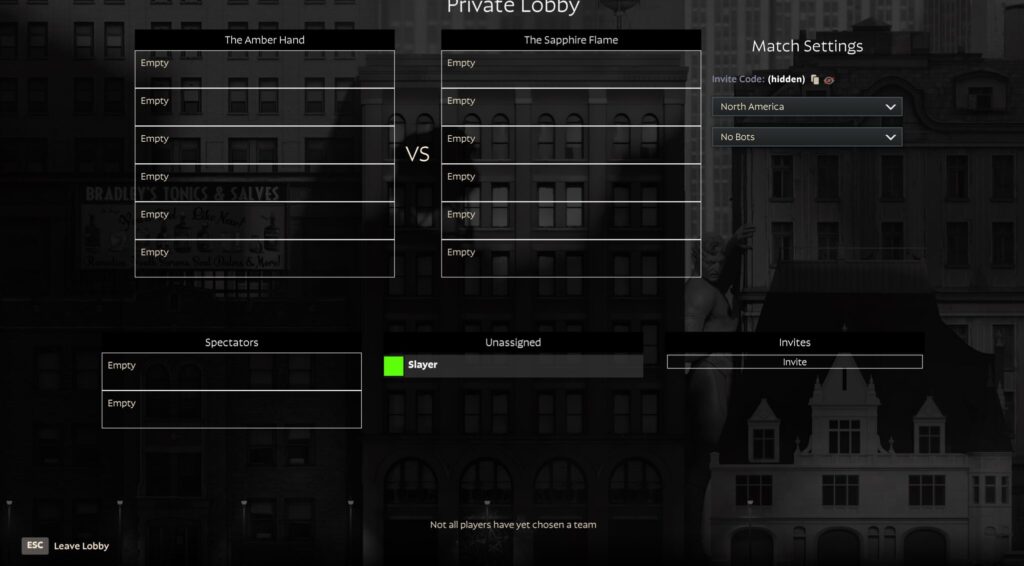
Custom Lobby Settings
As a gaming enthusiast like myself, I’m thrilled to share that you have the freedom to tailor your gaming experience with various custom lobby options. You can adjust the game settings according to your preferences, such as selecting the region and modifying the bot difficulty levels within the game.
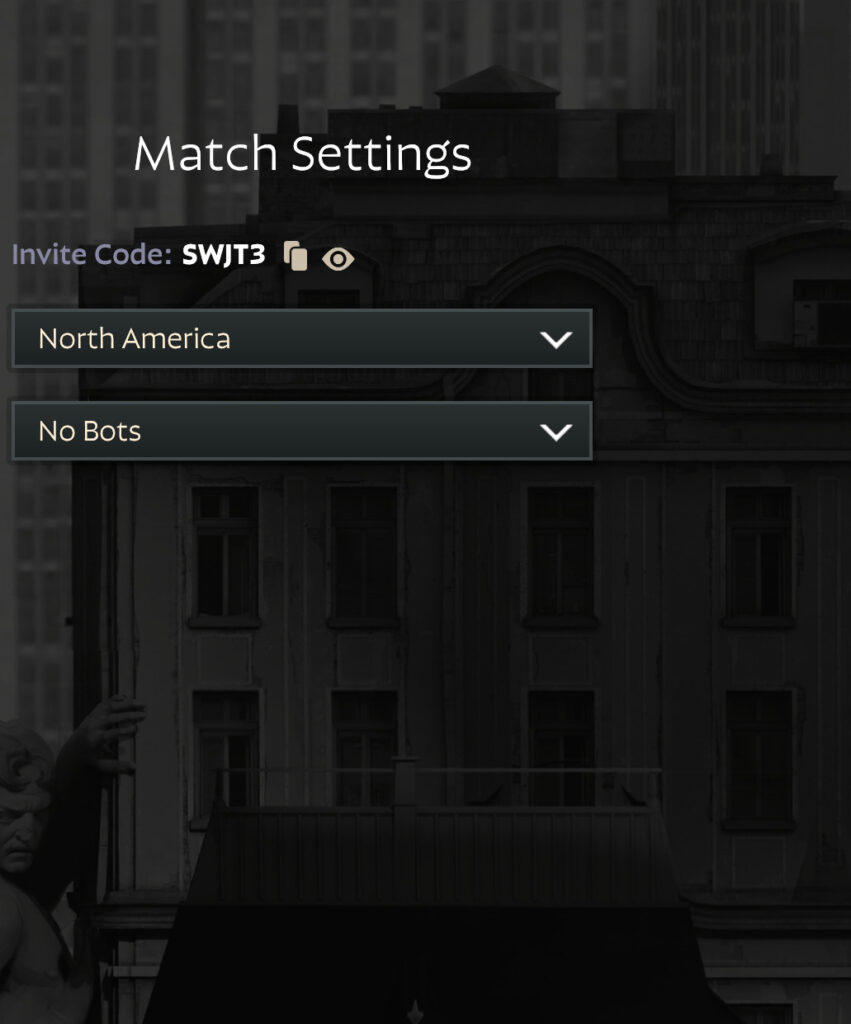
Players who haven’t been assigned yet will be grouped in a distinct section. You have the option to assign these players or let them pick their own team. Previously, we talked about two teams: The Ambed Hand Team and The Sapphire Flame Team.
How to Share Custom Lobby Invite Code
Each custom lobby comes with its unique invitation code. Feel free to send this Custom Lobby Invitation code to your friends via private messages, so they can join your gaming space. This code will help bring players into your lobby.
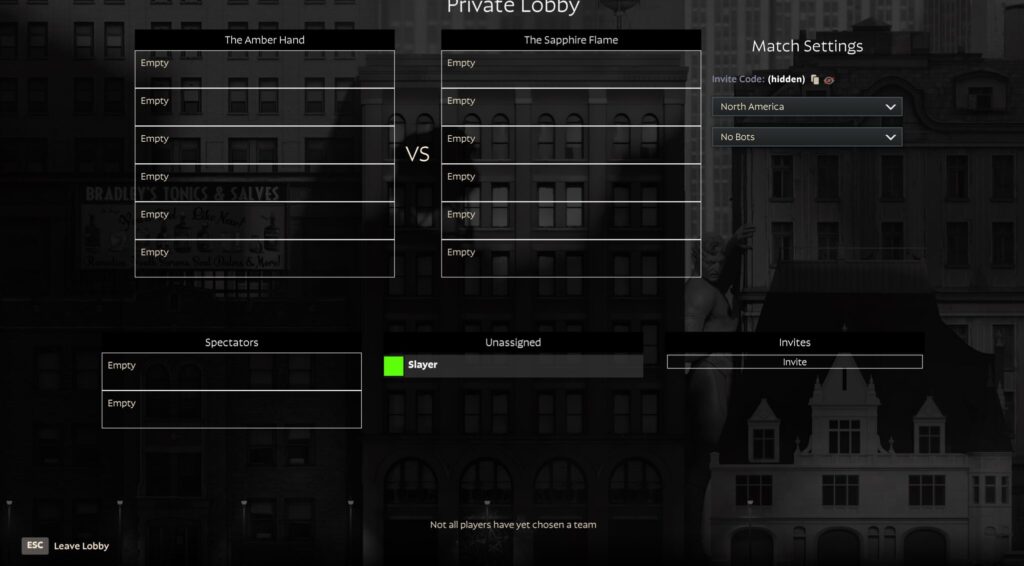
The Invitation Code for the Custom Lobby is located at the upper right corner of the screen, which remains concealed initially as a precaution to prevent streamers from unintentionally inviting strangers into their gaming space.
The game, Deadlock, is currently in its Beta testing phase where changes might occur as newer versions roll out. A fantastic feature of this game is the ability to create a personal Lobby and invite friends to play together. This collaborative experience is highly enjoyable! Deadlock is a competitive 6v6 title featuring four distinctive paths for players to progress, aiming to conclude the game.
Read More
- Clash Royale Best Boss Bandit Champion decks
- Vampire’s Fall 2 redeem codes and how to use them (June 2025)
- World Eternal Online promo codes and how to use them (September 2025)
- Best Arena 9 Decks in Clast Royale
- Country star who vanished from the spotlight 25 years ago resurfaces with viral Jessie James Decker duet
- ‘SNL’ host Finn Wolfhard has a ‘Stranger Things’ reunion and spoofs ‘Heated Rivalry’
- Solo Leveling Season 3 release date and details: “It may continue or it may not. Personally, I really hope that it does.”
- JJK’s Worst Character Already Created 2026’s Most Viral Anime Moment, & McDonald’s Is Cashing In
- M7 Pass Event Guide: All you need to know
- Kingdoms of Desire turns the Three Kingdoms era into an idle RPG power fantasy, now globally available
2024-09-18 20:43