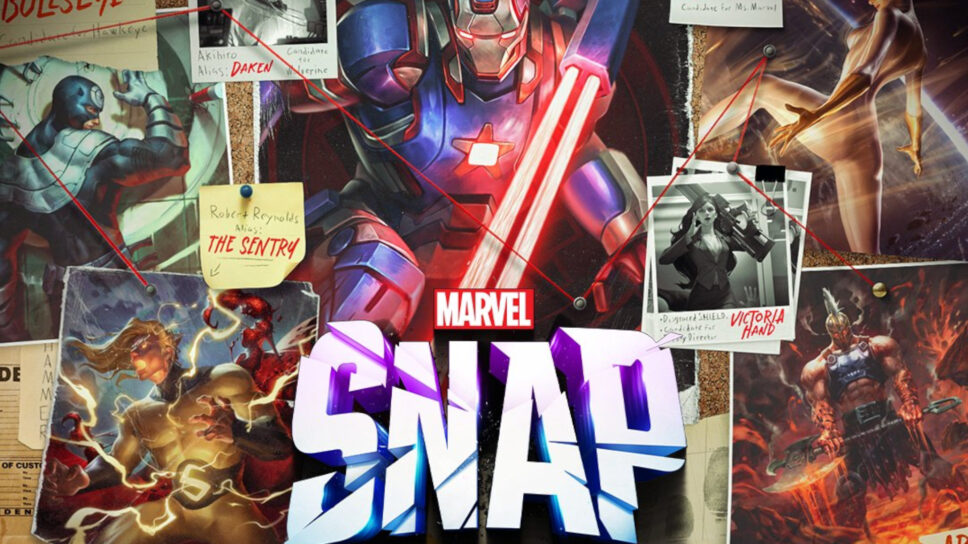
Here’s how to link your Marvel Snap account to Google or Apple so you can save your progress.
If you’re thinking about enjoying Marvel Snap on both your mobile device and computer, or if you want to preserve your in-game advancements, take a look at our concise tutorial on connecting your Marvel Snap account with Google or Apple. We’ll also discuss whether the game supports cross-progression.
If you intend to play Marvel Snap on mobile and computer, or save your game progress, here’s a guide on linking your Marvel Snap account to Google or Apple. Let’s find out if the game allows cross-play as well.
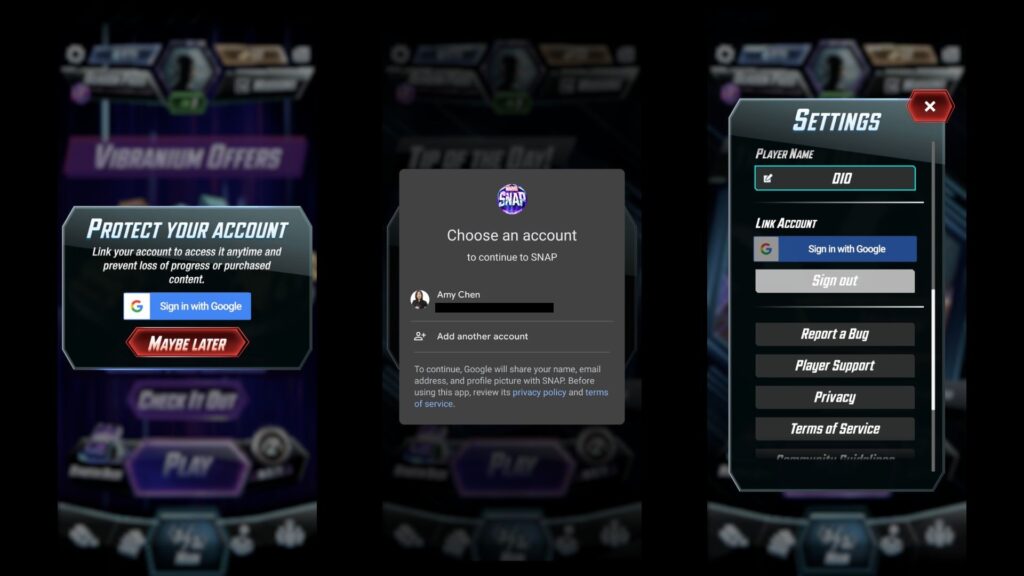
How do I link my Marvel Snap account?
To connect your Marvel Snap account, you have a couple of options. Firstly, you can download the game onto either your computer or mobile device. Once installed, look for the “Sign in with Google” or “Sign in with Apple” button on the login screen, and click it to quickly set up your account.
If you prefer getting a feel for Marvel Snap before diving in, start by going through the introductory phase. Following the completion of the third tutorial, you’ll receive guidance on how to link your Marvel Snap account with an email address. After that, just follow the straightforward steps to connect everything together.
If for some reason you didn’t catch that initial prompt, don’t worry! You can still connect your account by locating the “Main” button at the bottom-middle of the screen. Once there, find the gear icon at the top-left corner and select it. After that, navigate down the menu until you see the “Link Account” option. Then, depending on whether you’re using Android or iOS, press either the “Sign in with Google” button or the “Sign in with Apple” button to link your account successfully.
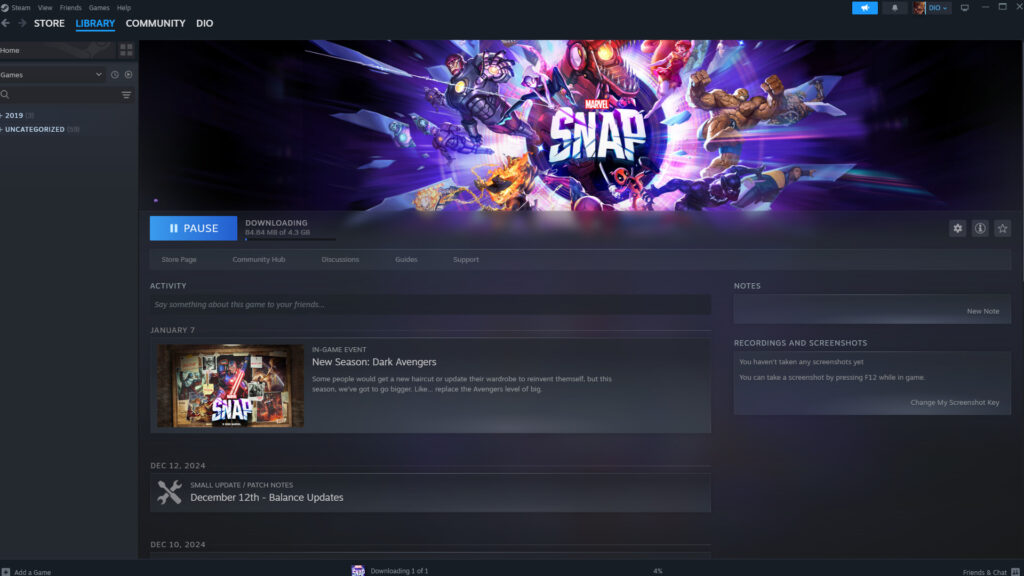
Does Marvel Snap have cross-progression?
After connecting your account, you’ll be able to enjoy the game on either your smartphone or computer, and all your advancements will be securely stored! In other words, Marvel Snap offers the convenience of cross-platform progression.
The game by Second Dinner Studios, Inc., is accessible on both mobile devices and desktop computers. This means you can play it whenever and wherever suits you best. Once you sign up for an account, your progress will be saved and transferable across multiple platforms.
Read More
- Clash Royale Best Boss Bandit Champion decks
- Vampire’s Fall 2 redeem codes and how to use them (June 2025)
- Mobile Legends January 2026 Leaks: Upcoming new skins, heroes, events and more
- World Eternal Online promo codes and how to use them (September 2025)
- Clash Royale Season 79 “Fire and Ice” January 2026 Update and Balance Changes
- Clash Royale Furnace Evolution best decks guide
- How to find the Roaming Oak Tree in Heartopia
- Best Arena 9 Decks in Clast Royale
- FC Mobile 26: EA opens voting for its official Team of the Year (TOTY)
- Best Hero Card Decks in Clash Royale
2025-01-14 17:40