
As a dedicated Overwatch 2 player, I know the frustration of encountering the “Game server connection failed… retrying” error all too well. This issue can be particularly disheartening after you’ve patiently waited in queue only to be met with this disappointing message.
Can’t get into Overwatch 2? Here are some solutions.
If you’re encountering a server connection issue while attempting to join Overwatch 2, here’s a simple solution to help you get back in the game.

Overwatch 2 game server connection failed
After starting Overwatch 2 and attempting to join a game, you may encounter an error message. At times, the message preceding “Game server connection failed… retrying” suggests that you’re in a line with other players waiting their turn. Consequently, receiving this error after moving to the front of the queue can be quite disheartening.
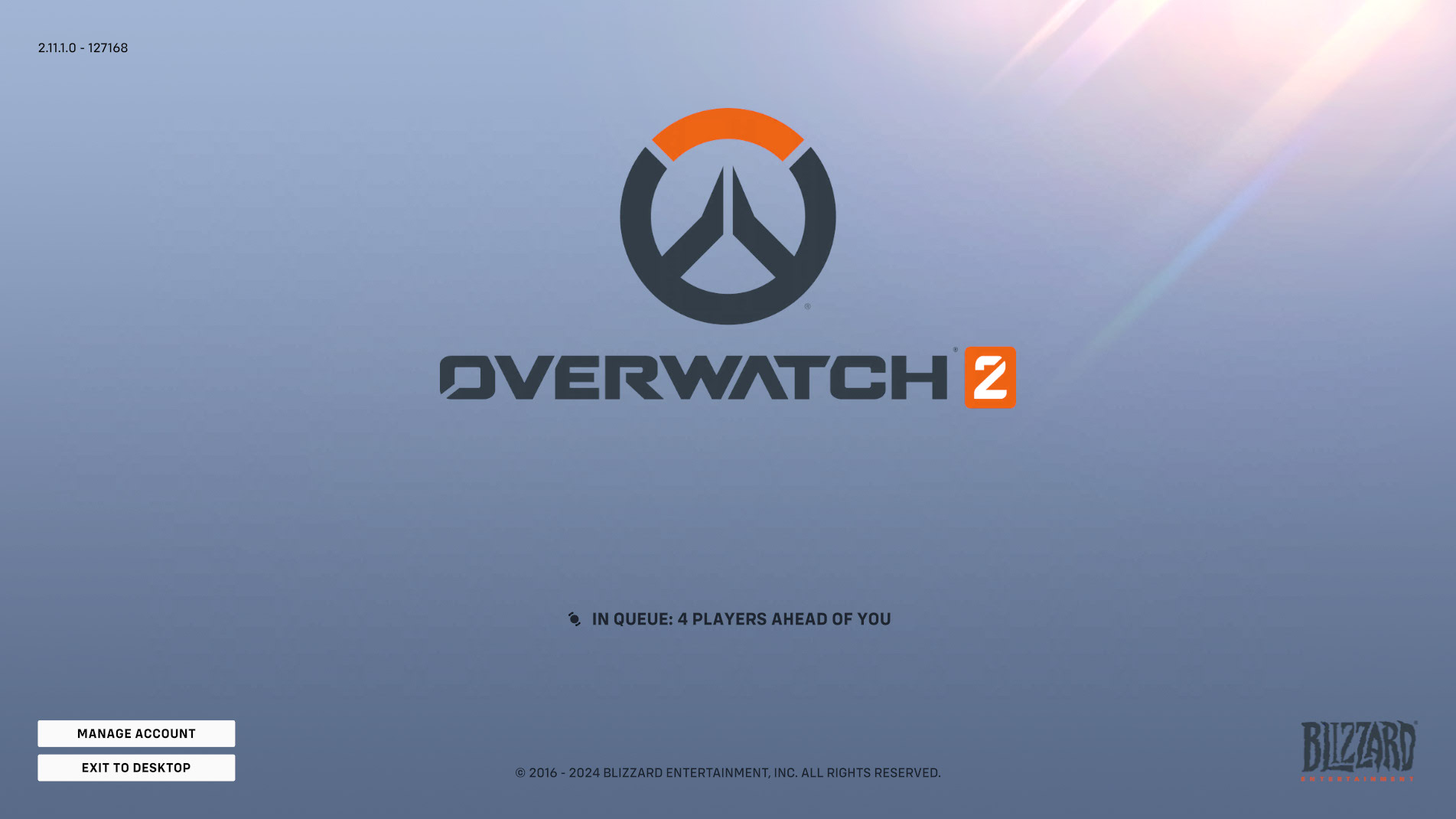
How to fix the Overwatch 2 game server connection error
Before starting, check that your internet connection is functioning properly. Begin by turning off your computer and unplugging both your modem and router. After a one-minute wait, plug all devices back in and let them power up. Lastly, turn on your computer.
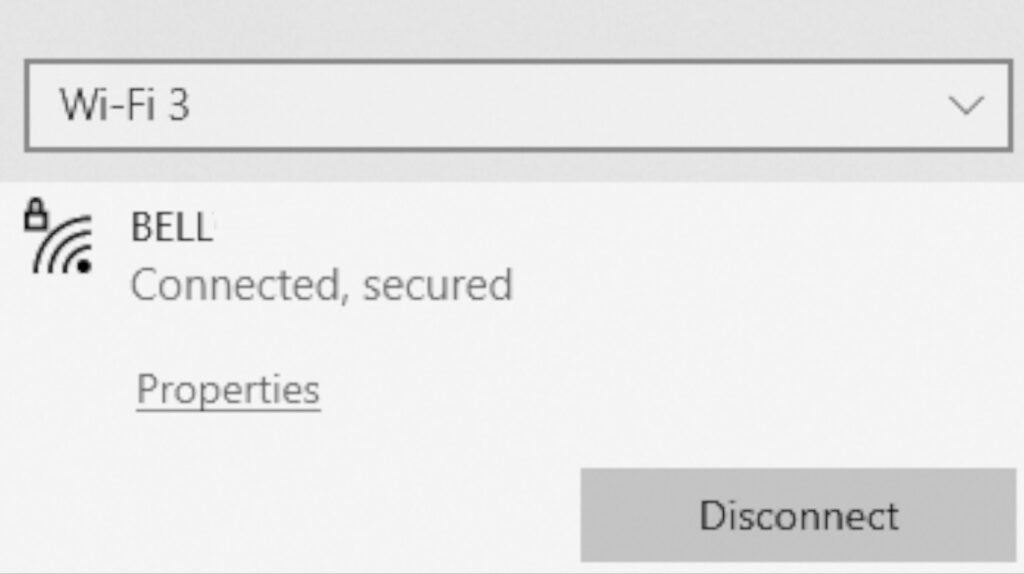
Update Overwatch 2 to fix the error
In Overwatch 2, if you encounter the message “Game server connection failed… retrying,” it might just mean that an update is required for the game. So, consider exiting to your desktop and looking at the Battle.net app. If the app shows that an update is in progress for Overwatch 2, then all you need to do is wait until the download completes. Once the update is finished, feel free to restart Overwatch 2.
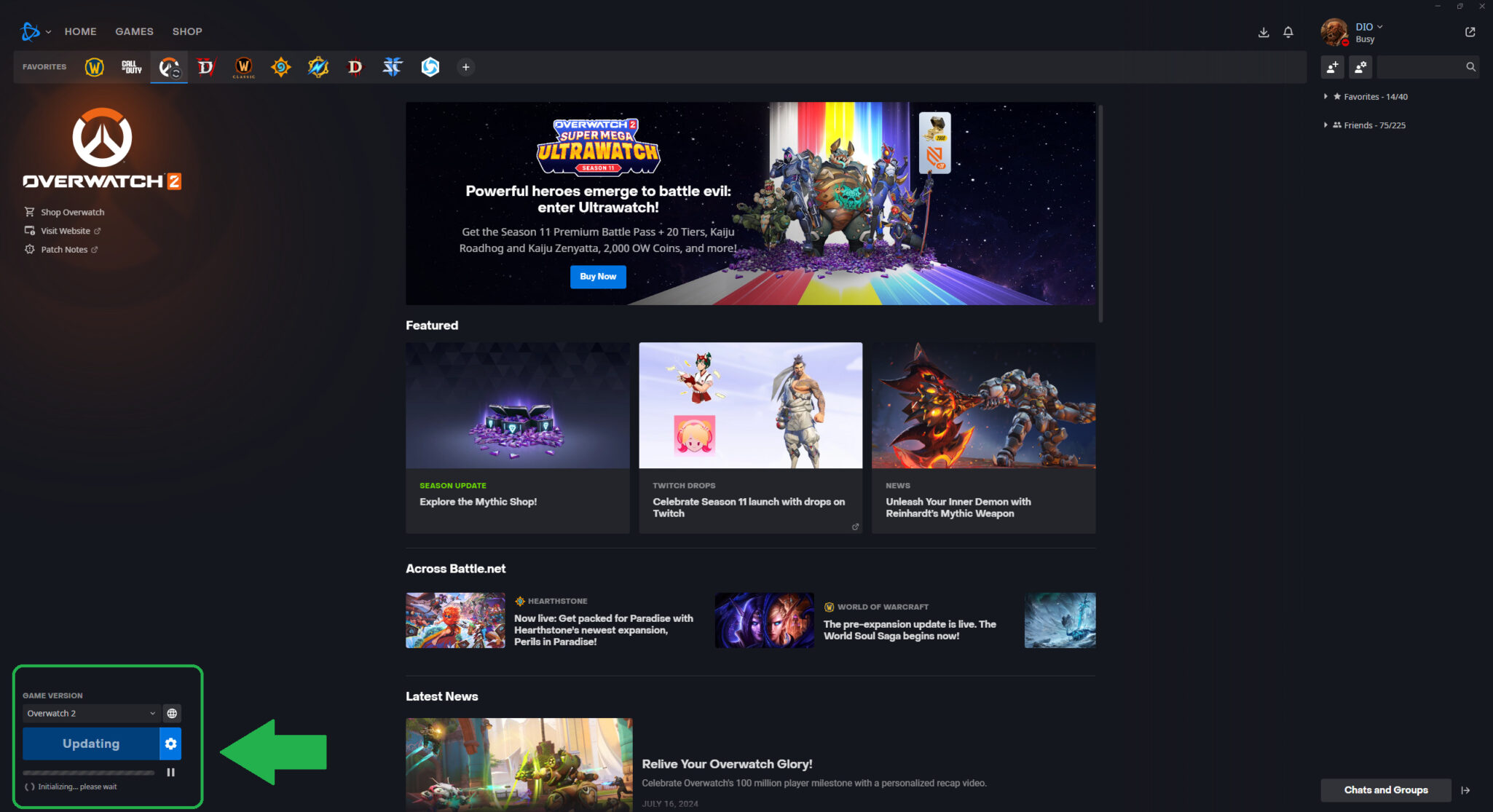
Check if the error due to a host-side connection issue
There might be causes from Blizzard’s end leading to the error. The recommended action would be to exercise patience. Additionally, you may want to look up Downdetector to check if other users are encountering the same problem.

Read More
- Clash Royale Best Boss Bandit Champion decks
- Vampire’s Fall 2 redeem codes and how to use them (June 2025)
- Mobile Legends January 2026 Leaks: Upcoming new skins, heroes, events and more
- M7 Pass Event Guide: All you need to know
- Clash Royale Furnace Evolution best decks guide
- Clash Royale Season 79 “Fire and Ice” January 2026 Update and Balance Changes
- Clash of Clans January 2026: List of Weekly Events, Challenges, and Rewards
- World Eternal Online promo codes and how to use them (September 2025)
- Best Arena 9 Decks in Clast Royale
- Best Hero Card Decks in Clash Royale
2024-07-23 22:10