
As a seasoned gamer with over two decades of experience under my belt, I must admit that the allure of getting my hands on new games before anyone else is always tantalizing. The EA FC 25 New Zealand region trick has been a staple for early access to FIFA installments for years, and this year is no exception.
For those eagerly anticipating the global launch of EA FC 25 on September 27, 2024, mark your calendars for a sneak peek starting September 20! While the official release date varies by region, New Zealand will get a head start. Here’s a simple guide on how to access EA FC 25 early in the New Zealand region.
EA Sports FC 25: How to Do New Zealand Region Trick
Step 1: Change Your Region
To play a game from a different region, you might first need to change your console or PC’s region settings. This process is often straightforward on Xbox consoles, but for PlayStation, you may have to set up a new account. Here’s a step-by-step guide:
- Change your region on Xbox:
- Go to the “Settings” menu.
- Select the “System” tab.
- Go to the “Language & Location” menu.
- Choose New Zealand as your desired region.
- Restart your console for the changes to take effect.
- Change your region on PlayStation:
- Go to the PlayStation store on your console.
- Select the “Sign Up for PSN” option.
- Create a new account.
- When prompted, choose New Zealand as your country.
- Change your region on Nintendo Switch:
- Go to the Nintendo website.
- Log in to your account.
- Navigate to your account settings and find the “Country/Region” section.
- Select New Zealand and save the changes.
- Change your region on PC/Origin:
- Start your EA Origin app on PC.
- Go to the “Account Settings” menu.
- Select the “General” tab.
- Find the “Country/Region” section and change it to New Zealand.
- Change your region on PC/Steam:
- Start your Steam app on PC.
- Go to the “Account Details” menu.
- Click on the “Change Country” option under the “Store Country” section.
- Select New Zealand and follow the prompts.
Please be aware that you’ll likely have to offer a payment method associated with your region for these changes on PC to become active.
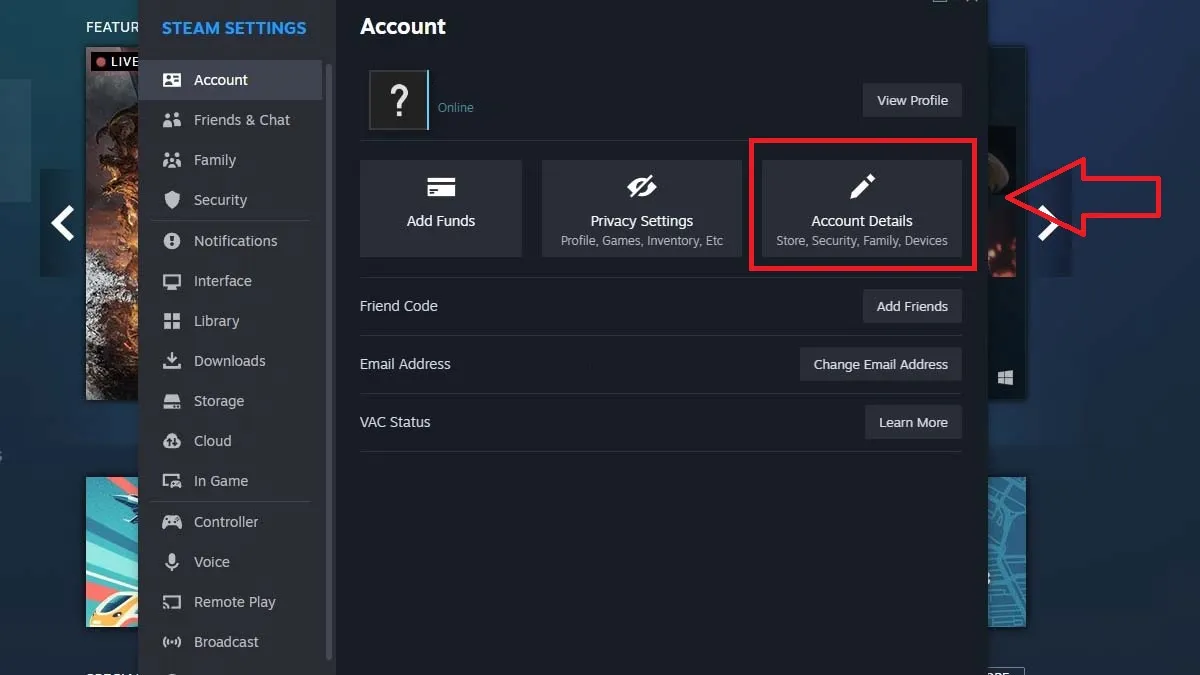
Step 2: Download the Game and Swicth Back
After selecting New Zealand as your location, you can download EA FC 25. If you own the Ultimate Edition of the game or have an active EA Play subscription, you might be able to begin playing the game before its official release time in your specific region. However, remember to revert back to your original region by 11:30 PM BST / 6:30 PM EDT / 3:30 PM PDT on September 19, 2024, or there’s a chance that your account or region settings could be affected.
Switching to the New Zealand server might just be your ticket to an early bird advantage! Make sure you’ve wrapped up the download and initial setup while there. If you’ve done it correctly, you’ll find yourself playing the game a whopping 11 hours ahead of other regions! This gives you a fantastic first look at all the stunning new updates and teams before anyone else – what an exciting perspective to have!
You now have all the essential information required to perform the New Zealand region trick within EA FC 25. Keep an eye out for additional helpful tips and tricks related to EAFC25, right here!
Read More
- Clash Royale Best Boss Bandit Champion decks
- Vampire’s Fall 2 redeem codes and how to use them (June 2025)
- Mobile Legends January 2026 Leaks: Upcoming new skins, heroes, events and more
- World Eternal Online promo codes and how to use them (September 2025)
- Clash Royale Season 79 “Fire and Ice” January 2026 Update and Balance Changes
- Best Arena 9 Decks in Clast Royale
- M7 Pass Event Guide: All you need to know
- Clash Royale Furnace Evolution best decks guide
- Best Hero Card Decks in Clash Royale
- Clash Royale Witch Evolution best decks guide
2024-09-19 22:07