
Discover the steps to switch languages in Atelier Yumia, and check out the list of supported languages for both voice and written content.
If you bought Atelier Yumia: The Alchemist of Memories & the Envisioned Land and realized it’s not in your preferred language, don’t fret! You can adjust the text language to some extent. However, please note that you won’t be able to alter the audio.

Can you change audio language in Atelier Yumia?
I’m sorry, but it isn’t possible to switch the language for the audio in Atelier Yumia: The Alchemist of Memories & the Envisioned Land at this time. The game is currently only available with Japanese audio.
It might surprise non-Japanese gamers to know that, for nearly a decade, the Atelier series hasn’t included any English voiceovers. Given this, it seems improbable that such dubbing will be added in the future.
Text language options
By the way, you have the ability to switch the language of the text in the game to one from a selection of ten different languages. This change will affect all menus, chats, and gameplay settings. Currently, the available options for text language are as follows:
- English
- French
- German
- Italian
- Spanish
- Russian
- Japanese
- Korean
- Chinese (Traditional)
- Chinese (Simplified)
How to change text language in Atelier Yumia

In the game Atelier Yumia: The Alchemist of Memories & the Envisioned Land, you have three choices for altering the language of the text.
Option 1: Via Title Menu (PC, PlayStation, XBOX and Switch)
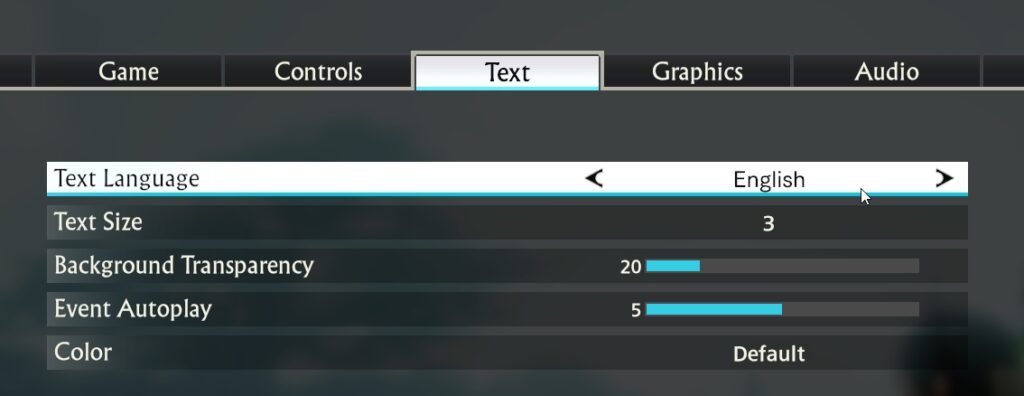
You can’t adjust the language settings for your console or PC during an ongoing game. If you accidentally choose the wrong language option at the start of a new campaign, you’ll have to revisit the Main Menu to make the desired change.
- On the Title Menu Select Options
- Cycle across to the Text Tab
- Change Text Language to your desired Language
- Select YES when asked to save changes
Just a heads-up, the audio language remains in Japanese since that’s the only option available. After choosing your preferred text language, simply go back to the Main Menu and carry on playing without needing to restart the game.
Option 2: Via Steam Game Library (PC Only)
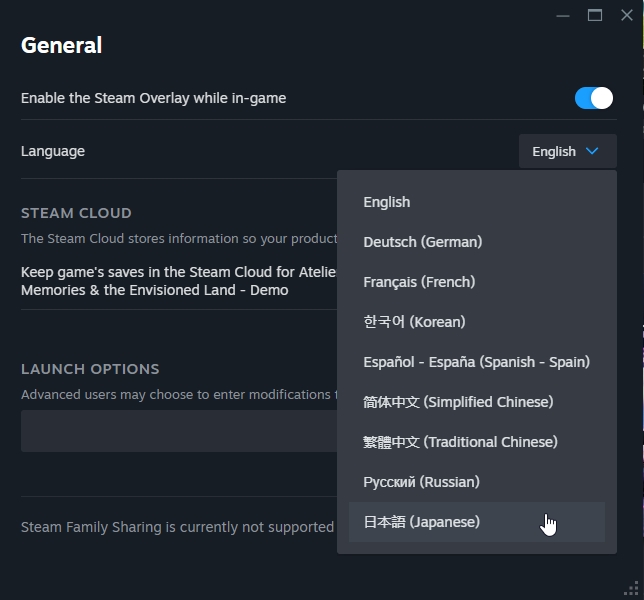
- Launch Steam and navigate to Library
- Right-click on Atelier Yumia: The Alchemist of Memories & the Envisioned Land
- Select Properties
- In the General Tab select a language drop the drop-down
- Close tab and boot up the game
Option 3: Via your first start-up
When you initially launch Atelier Yumia, you’ll be prompted to choose your text language right away, as this serves as the last method for selection.
Some users might be taken aback to discover that they can’t switch the audio language in this game, considering its global advertising campaign. However, the outstanding quality of the Japanese voiceovers should help you quickly adapt and enjoy them.
Atelier Yumia launches on Mar. 21, 2025. Be sure to check out the Atelier Yumia Season Pass.
Read More
- Clash Royale Best Boss Bandit Champion decks
- Brawl Stars December 2025 Brawl Talk: Two New Brawlers, Buffie, Vault, New Skins, Game Modes, and more
- Best Hero Card Decks in Clash Royale
- Clash Royale December 2025: Events, Challenges, Tournaments, and Rewards
- Call of Duty Mobile: DMZ Recon Guide: Overview, How to Play, Progression, and more
- Best Arena 9 Decks in Clast Royale
- Clash Royale Witch Evolution best decks guide
- Clash Royale Best Arena 14 Decks
- All Boss Weaknesses in Elden Ring Nightreign
- Deneme Bonusu Veren Siteler – En Gvenilir Bahis Siteleri 2025.4338
2025-03-21 05:40