
As a dedicated fan of Game of Thrones: Legends RPG, I have been thoroughly enjoying the game’s strategic components and deck-building mechanics. However, my experience hasn’t been without its challenges. Like many other players, I’ve encountered in-game bugs, account-related issues, and queries regarding in-app purchases that needed resolution.
As a long-time fan of strategy games and the Game of Thrones universe, I’ve been thoroughly enjoying my experience with Zynga’s “Game of Thrones: Legends RPG.” The game’s unique blend of strategic components, deck-building, and match-three puzzle mechanics has kept me engaged for hours on end. It feels like playing a complex strategy game, where I must carefully plan my moves to expand my domain while also battling adversaries.
Despite the game providing all essential features for this genre, there are several problems that require resolution from the developers. Players encounter various hindrances including in-game glitches, account complications, and concerns regarding in-app purchases.
How to Contact Game of Thrones: Legends RPG customer support
The support team has addressed numerous common questions about “Game of Thrones: Legends RPG” on its official website. However, if you still have unanswered questions, please don’t hesitate to reach out to our customer service team for assistance.
Three methods exist for getting in touch with the Game of Thrones: Legends RPG customer support team. You can use the in-game menu, visit the official help site of Zynga, or connect with the developers on their social media channels.
How to Contact via in-game Customer Service Option
To get started with the game on your mobile device, first, load it up. After the main menu or home screen has appeared, follow these instructions:
- Tap on your profile icon located at the upper left corner of the game screen.
- While on your Profile menu, tap on the cogwheel/Settings icon located at the bottom right corner of the menu screen.
- This would take you to the in-game Settings menu that consists of two sections, namely, Game Settings and Game Support. Under Game Support, you will come across the Support button. Tap on that.
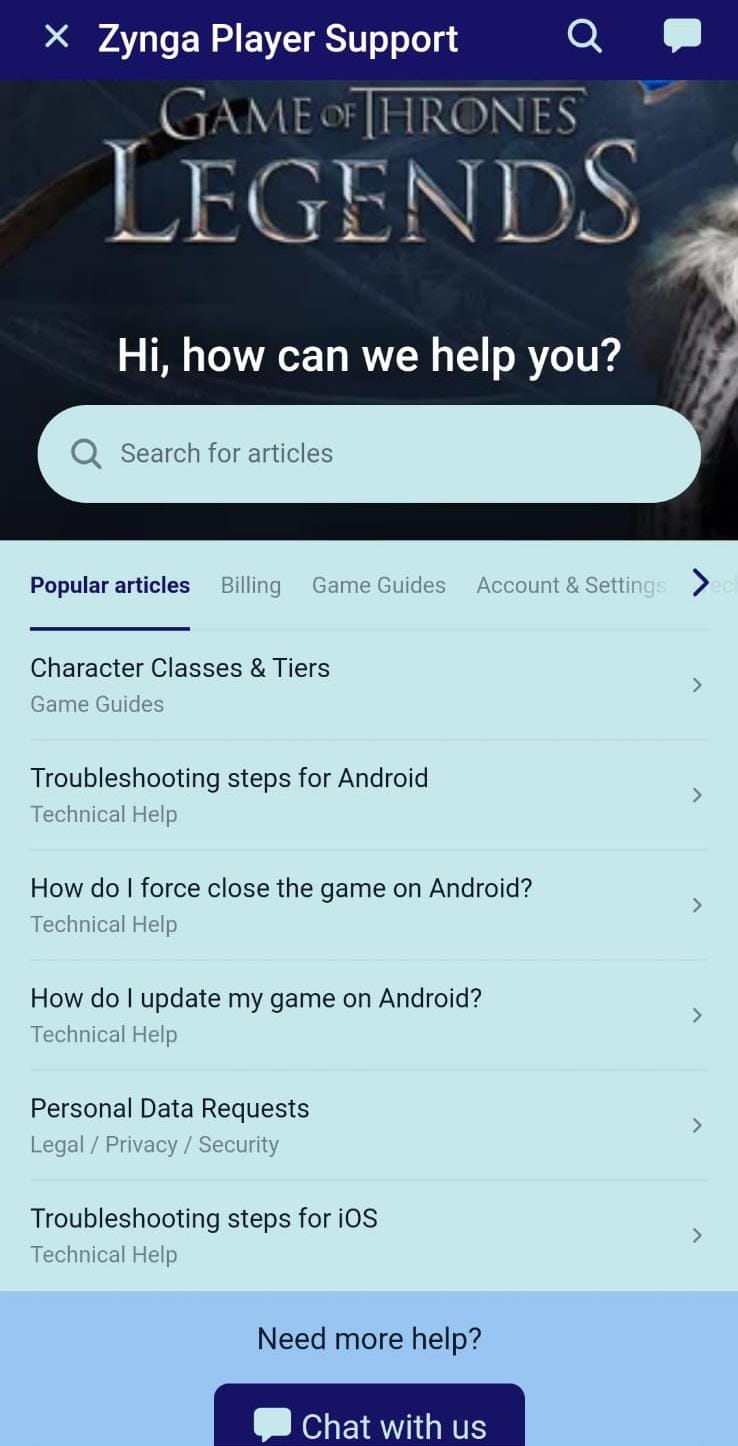
- You will now be redirected to the Zynga Player Support page. The developers have pre-addressed some of the Frequently asked queries about Account and Settings, Game Guide, Billing, and other miscellaneous issues. Navigate to the tab based on your issue category.
- Up next, scroll down under that category till you come across your exact issue/inquiry. To read the solution/fix for it, simply tap on that inquiry/question. You may even filter out the results by inputting keywords from your issue in the search bar. You will likely come across your exact issue out here.
Taking assistance from the Live Chat Support
If I have a problem that hasn’t been solved by checking the FAQs, I need to reach out to the live chat support for help. Here’s how I can do it:
- While still on the Zynga Support page, scroll down to the bottom of the page and hit the Contact Us button.
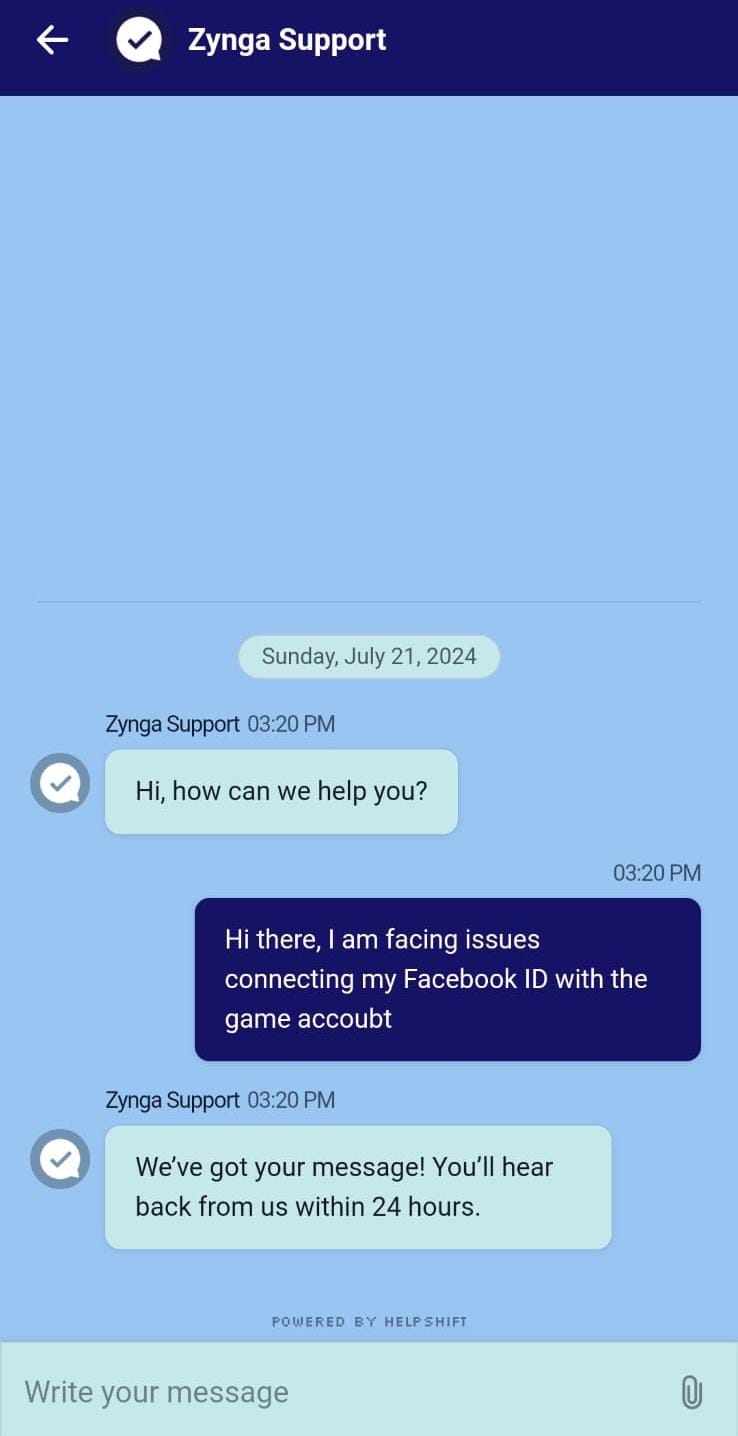
- This would take you to a private chat room where the chatbot would greet you and inquire about your issue. Make sure that you write about your issue in detail.
- Additionally, you may attach relevant in-game screenshots to further back your case and for quicker assistance. To do so, tap on the clip/attachment icon located to the right of the input text area.
- An agent from the Support team will join the chat within the next 24 hours. Make sure that you are checking out this section frequently after opening a chat so that you are not missing out on their revert. The chat will close automatically if you don’t follow up. You may do multiple follow-ups under the same chat window if required.
How to Contact via the official website of Game of Thrones: Legends RPG
Instead of going through the in-game support for “Game of Thrones: Legends RPG,” you have the ability to visit the game’s official support website directly. There, you will find the customer service option, providing an alternate solution if you encounter issues with logging in and cannot access the in-game assistance.
- You must visit the official Support website of Game of Thrones: Legends RPG here.
- Once redirected to the Support page, you can access the Frequently Asked Queries from out there.
- If your issue has not been addressed out there and remains, scroll down to the bottom of the page and tap on the Contact Us button.
- This would take you to the ticket-raising page where the below inputs need to be provided:
- Your full name
- Your email address
- A detailed description of your issue.
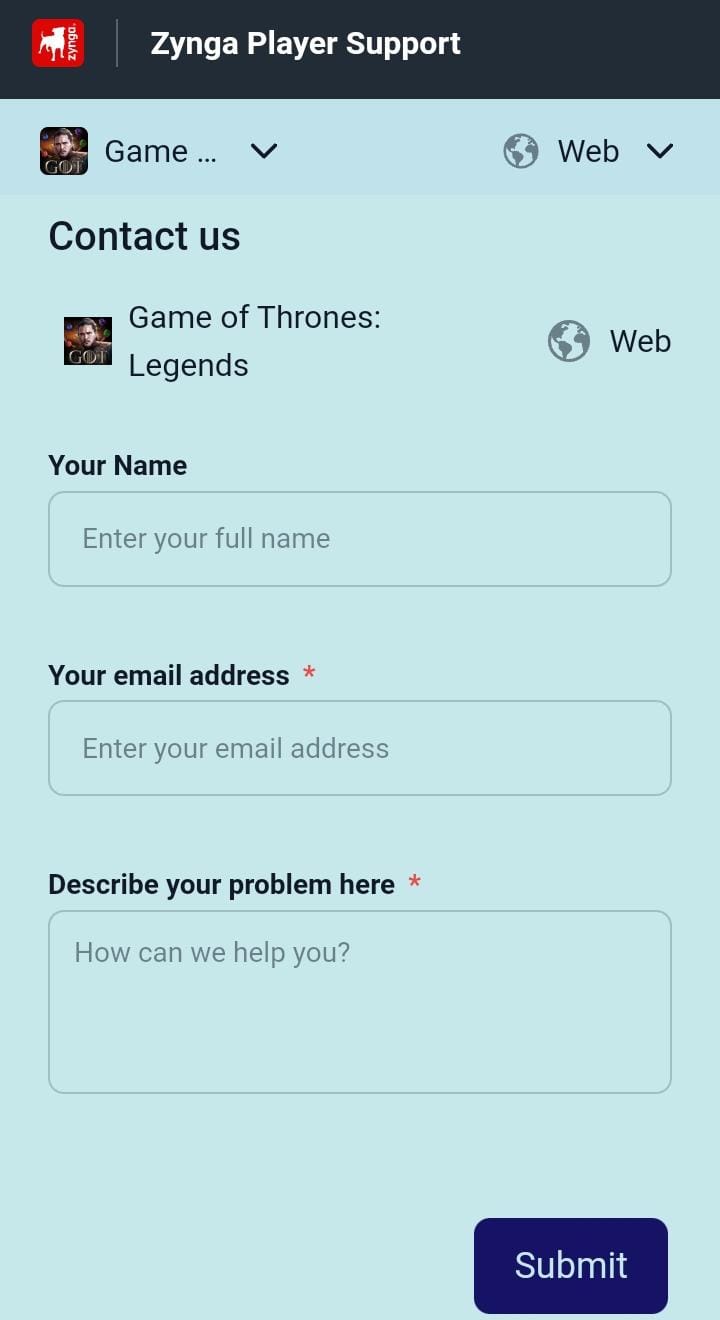
- Once you have provided all the inputs asked for, tap on the Submit button.
Based on my personal experience and interaction with various support teams, I can assure you that once you have sent an email to our team using the given address, you can expect a response within three business days. If your issue requires further attention or clarification, please feel free to continue the conversation in the same email thread for a seamless communication flow.
How to Contact the Developer Team Directly
An alternative method is to connect with Zynga’s Developers through their social media platforms. Feel free to contact the team at @zynga on Twitter for assistance or ask questions. Don’t forget to check out Zynga’s official Facebook page as well. Lastly, you might want to explore the active community on their Discord server for further support.
Read More
- Clash Royale Best Boss Bandit Champion decks
- Vampire’s Fall 2 redeem codes and how to use them (June 2025)
- Mobile Legends January 2026 Leaks: Upcoming new skins, heroes, events and more
- M7 Pass Event Guide: All you need to know
- Clash Royale Furnace Evolution best decks guide
- Clash of Clans January 2026: List of Weekly Events, Challenges, and Rewards
- Best Arena 9 Decks in Clast Royale
- Clash Royale Witch Evolution best decks guide
- World Eternal Online promo codes and how to use them (September 2025)
- Brawl Stars Steampunk Brawl Pass brings Steampunk Stu and Steampunk Gale skins, along with chromas
2024-07-28 13:08