
As a seasoned gamer with decades of experience under my belt, I can confidently say that Earth: Revival is a game that truly lives up to its hype. The action-packed survival open-world genre has always been near and dear to my heart, and Nuverse has delivered an exceptional entry into the fold.
In a nutshell, “Earth: Revival” is an exhilarating open-world survival game created by Nuverse. You’ll be tasked with saving our planet, Earth, from invaders who have sneaked in. It’s not going to be a walk in the park, but this opportunity may never come again. With your character, pet, vehicle, and an arsenal of weapons at your disposal, it’s a unique chance for you. As you embark on this fresh adventure, you might encounter some technical issues during missions. This might require you to reach out to the Earth: Revival Customer Support Service.
Despite the game offering all essential elements typical of this genre, it does contain hidden glitches that avid gamers can identify. These issues may include bugs, difficulties in linking accounts, or complications during in-game transactions. To ensure a seamless and hassle-free experience for our newcomer friends, I’m providing a comprehensive guide on Earth: Revival customer support guide.
Be sure to explore additional crucial articles such as the beginner’s manual, currency breakdown, crafting guide, and the weapons tier ranking. These resources will provide you with comprehensive understanding of all significant areas. To gather plenty of rewards, take a look at the gift code section.
How to contact Earth: Revival customer support
At the moment, there are two avenues for reaching our customer support team: One option is through the game’s internal settings, and the second choice is by connecting with us via our social media profiles.
How to Contact via in-game Customer Service Option
Open the game, and then start following these easy steps:
- Tap on the Blue Features Icon present at the top right corner of the game screen.
- Then, search for the Service option on that page. Tap on the Service option once you find it.
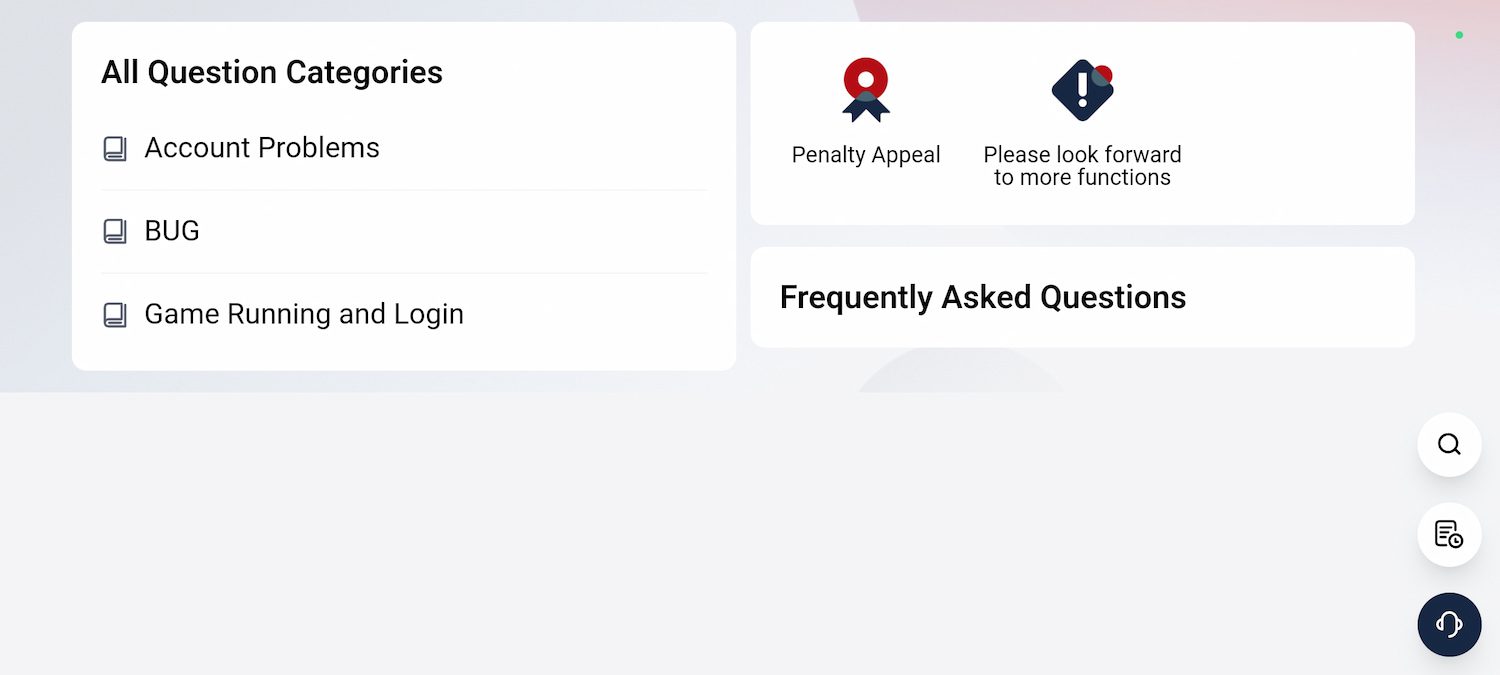
- You will directly move to the customer support page. You’ll get to see all the major problems that is being faced by other players. Problems like Account Problems, BUG, and Game Running and Login are already listed.
- You can even access the Frequently Asked Question section. Make sure you go through that section, you might get the solution to your problem.
Reporting a Bug
If you didn’t find any solution to your problem from the FAQ section; follow these steps to report your bug:
- First, follow the steps mentioned above.
- After you’ve followed, select the issue you’re facing from the given option.
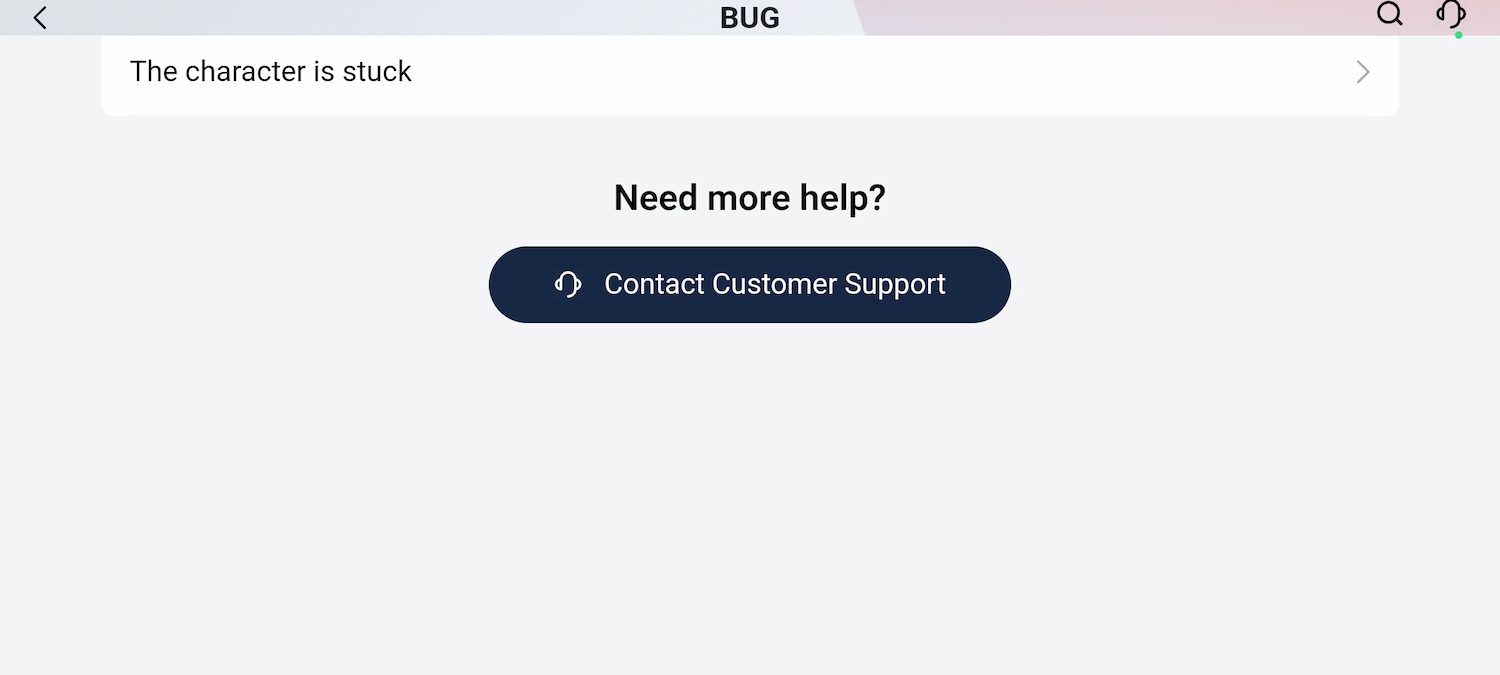
- On the new page, you might get a FAQ. If that doesn’t solve your query, Tap on Contact Customer Support.
- A Support Centre will open. Here, you can chat with one of their executives. Share all the details regarding the issue you’re facing. If possible provide a photo or a clip of your issue.
How to Contact the Developer Team Directly
Additionally, you have the option to reach out to our developers directly through their social media platforms for assistance with your concerns. Simply navigate to our official website where you’ll find the links to their Facebook and Discord pages. This method eliminates the need for lengthy procedures, allowing for easy communication. Plus, you’ll find a vibrant community of players on our Discord server who are more than willing to help answer your questions and provide solutions.
Read More
- Clash Royale Best Boss Bandit Champion decks
- Vampire’s Fall 2 redeem codes and how to use them (June 2025)
- Mobile Legends January 2026 Leaks: Upcoming new skins, heroes, events and more
- World Eternal Online promo codes and how to use them (September 2025)
- How to find the Roaming Oak Tree in Heartopia
- Clash Royale Season 79 “Fire and Ice” January 2026 Update and Balance Changes
- Clash Royale Furnace Evolution best decks guide
- Best Arena 9 Decks in Clast Royale
- Best Hero Card Decks in Clash Royale
- FC Mobile 26: EA opens voting for its official Team of the Year (TOTY)
2024-08-17 14:43