Experience smooth 4K gaming with the high-refresh-rate setting of Stellar Blade on your powerful RX 9070 XT graphics card.

The AMD RX 9070 XT and standard RX 9070 are mid-tier graphics cards, employing the RDNA 4 technology. Despite their mid-tier pricing, they boast top-tier performance. Optimal optimization in Stellar Blade, a game developed by a studio, demonstrates how it can simultaneously favor gamers and developers. This game has achieved remarkable success, serving as an excellent illustration of how visual appeal can be achieved without the use of Ray Tracing technology.
The 9070 XT smoothly runs the game without any problems. But, by adjusting the settings as suggested, you can significantly increase the frames per second (FPS) above what the standard “Very High” settings would offer.
RX 9070 XT – Stellar Blade (1440p and 4K Optimized)
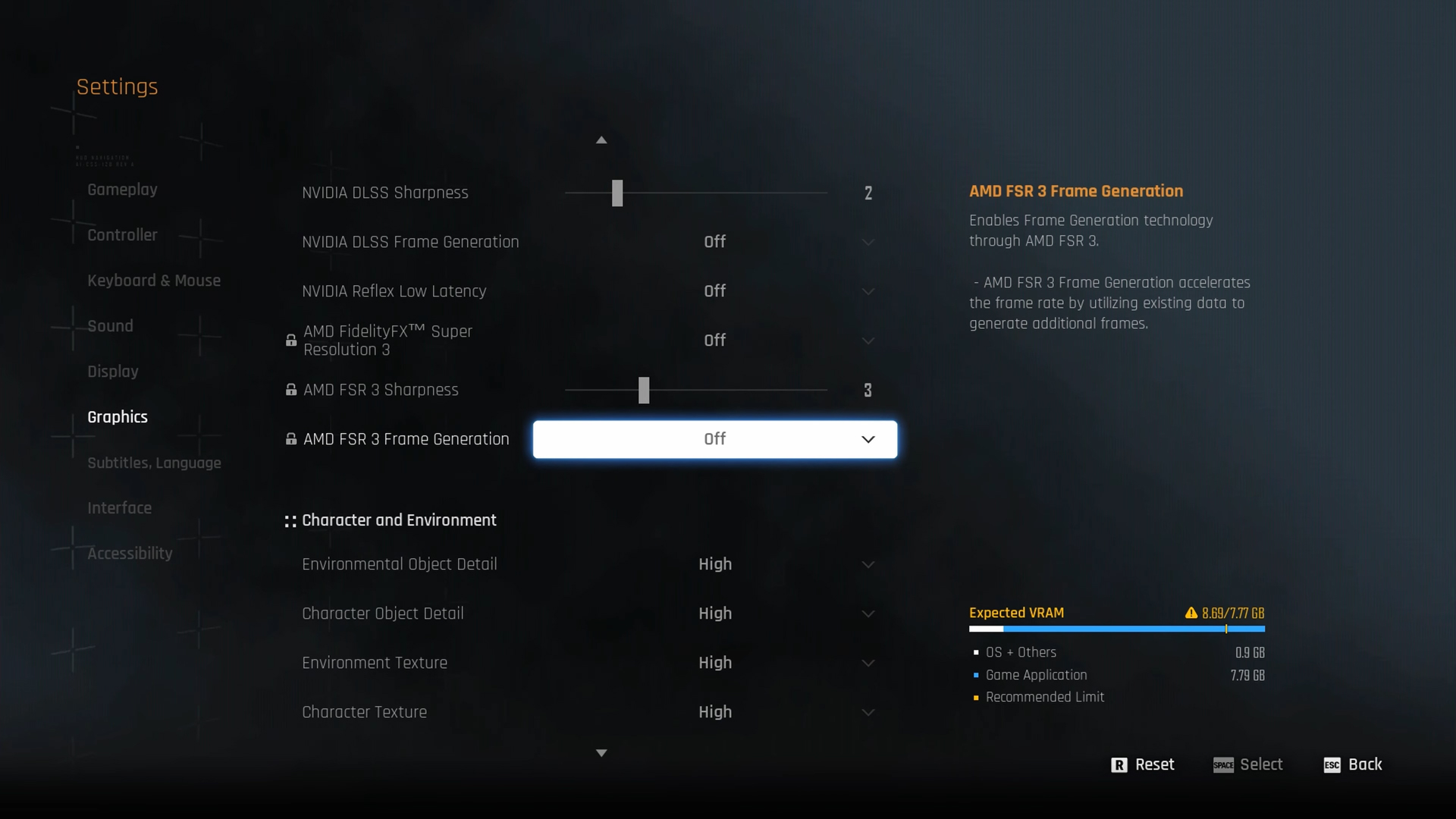
A few keynotes to consider:
- Use FSR 4 Anti-Aliasing for the best-looking image output. FSR 4 uses AI to upscale, and in the process cleans up the image from temporal instabilities, motion smearing, shimmering, and artifacts.
- FG can be easily enabled for even high refresh rate FPS figures.
- RX 9070 users can also utilize these settings. Performance is adequate on both cards; if FPS figures drop on your RX 9070, adjust the Ambient Occlusion, Lighting, and Volumetric Fog settings accordingly.
Best Settings Explored
| Setting | RX 9070 XT(1440p) | RX 9070 XT (4K) |
| Screen Resolution | 2560 x 1440 | 3840 x 2160 |
| Vertical Sync | Off | Off |
| Target Framerate | Unlimited | Unlimited |
| Aspect Ratio | Automatic | Automatic |
| HUD Area Ratio | Automatic | Automatic |
| HDR | Off | Off |
| Display Settings | Open | Open |
| Lock Cursor in Window | Off | Off |
| Graphics Preset | Custom | Custom |
| Resolution Scaling Mode | FSR 4 Native AA | FSR 4 Native AA / Quality |
| Rendering Scale | 100% | 100% |
| Base Sharpness (FSR or any other upscaler uses this) | 5 | 5 |
| NVIDIA Reflex Low Latency / AMD Antilag | Enabled | Enabled |
| AMD FSR Frame Generation | Preference | Preference |
| Environmental Object Detail | High | Medium |
| Character Object Detail | High | High |
| Environment Texture | Very High | Very High |
| Character Texture | Very High | Very High |
| Clutter Density | Medium | Medium |
| Environmental Object Visible Dist. | 100 | 100 |
| Character Visible Distance | 100 | 100 |
| Shadow Quality | Very High | Very High |
| Lighting Quality | High | High |
| Volumetric Fog | High | High |
| Particle Quality | Medium | Medium |
| Animation Quality | High | High |
| Ambient Occlusion | High | High |
| Depth of Field | Medium | Medium |
| Chromatic Aberration | Off | Off |
| Film Grain | Off | Off |
| Motion Blur | Off | Off |
Verdict
In summary, this wraps up our guide for the optimal RX 9070 XT settings in Stellar Blade, using Unreal Engine 4. Lowering ground clutter and particle quality helps tackle one of its main performance issues since these settings tend to consume a lot of FPS. In their standard settings, they are often set high. However, you might not perceive a significant change by adjusting them, but it does boost your frame rates substantially.
Read More
- Clash Royale Best Boss Bandit Champion decks
- Vampire’s Fall 2 redeem codes and how to use them (June 2025)
- Mobile Legends January 2026 Leaks: Upcoming new skins, heroes, events and more
- World Eternal Online promo codes and how to use them (September 2025)
- How to find the Roaming Oak Tree in Heartopia
- Best Arena 9 Decks in Clast Royale
- Clash Royale Furnace Evolution best decks guide
- Clash Royale Season 79 “Fire and Ice” January 2026 Update and Balance Changes
- Clash Royale Witch Evolution best decks guide
- Best Hero Card Decks in Clash Royale
2025-06-15 17:14