To get the most out of playing Stellar Blade, aim for a Quality HD (QHD) screen resolution, high graphic settings, and a frame rate of 60 frames per second or more. Luckily, the RTX 4070 is capable of achieving this performance level.

On July 11, 2025, Sony Interactive Entertainment unveiled Stellar Blade for PC users, and it’s already garnering immense praise. In just 12 hours of its launch on Steam, the game boasted over 100,000 simultaneous players – a testament to its popularity within the PC gaming community. The game is constructed using Unreal Engine 4 and showcases stunning graphics, a treat for fans.
Unlike certain other games using the Unreal Engine, Stellar Blade stands out as an exceptionally well-optimized title, ensuring smooth gameplay without any significant stuttering issues. This game is best experienced at QHD resolution or higher, and the RTX 4070 could be a top choice for the ideal GPU to achieve this. In this post, we’re going to provide you with the optimal settings for Stellar Blade on an RTX 4070. These settings will enable you to enjoy high-quality graphics while maintaining excellent performance.
Keep in mind that the game settings given here correspond to the recommended system requirements and are not suitable for resolutions greater than 2560 x 1440.
What Are the Best Settings for Stellar Blade on RTX 4070?
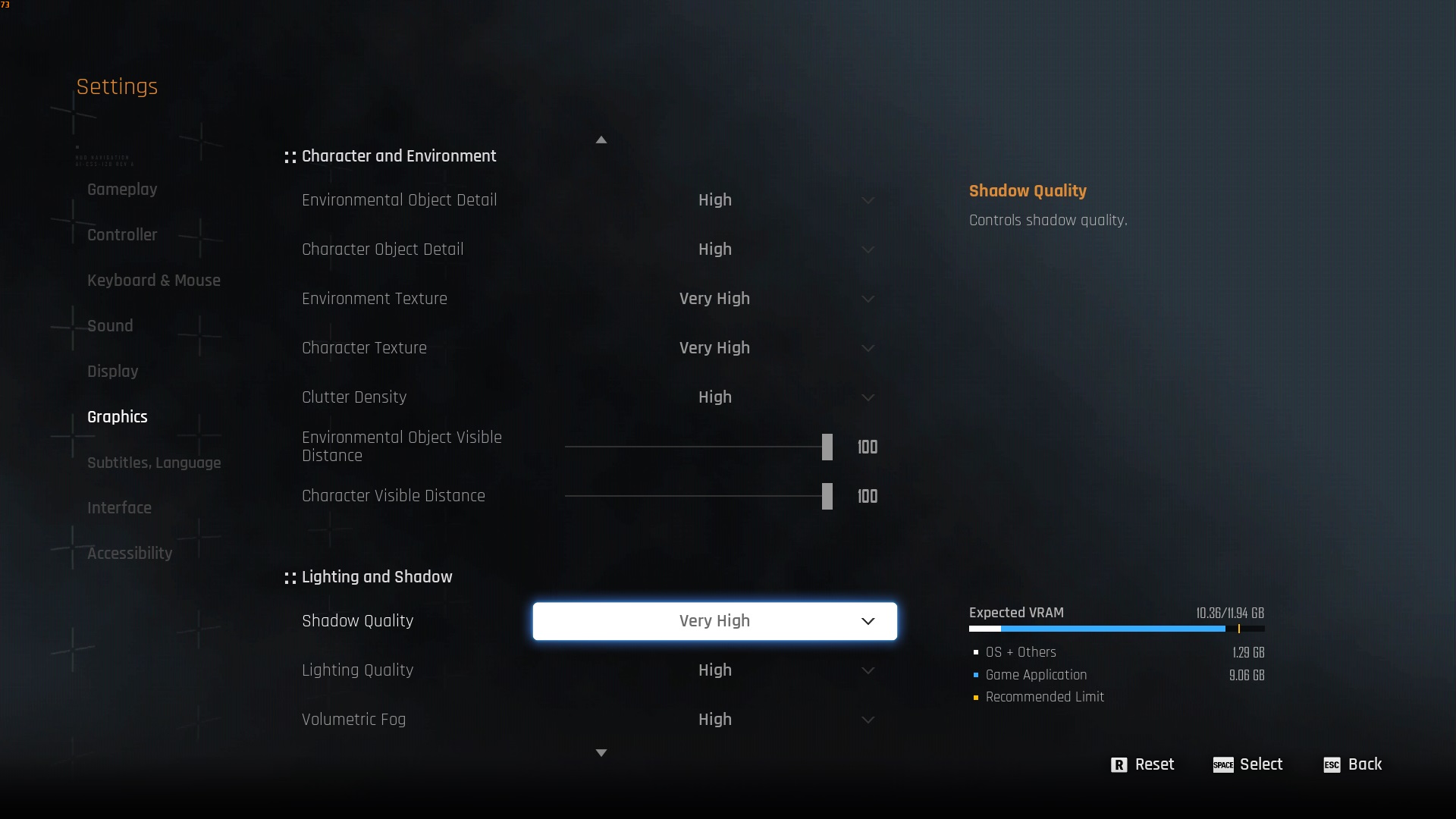
As a dedicated gamer, I can confidently say that the Nvidia RTX 4070 is my go-to graphics card when it comes to QHD gaming. This powerhouse of a GPU is packed with an impressive number of CUDA and RT cores, 12GB VRAM, and a higher memory bandwidth. These features enable the RTX 4070 to effortlessly run Stellar Blade at a QHD resolution with a smooth 60+ FPS, even on High settings. However, we recommend using our optimized settings for an even more visually stunning experience without compromising game performance.
Here are all the optimized settings for this GPU:
Display
| Settings | Value |
| Display Device | Your primary monitor |
| Display Mode | Full Screen |
| Screen Resolution | 2560 x 1440 |
| Vertical Sync | Off (Unless you don’t have a FreeSync or G-Sync compatible monitor) |
| Target Framerate | Unlimited |
| Aspect Ratio | 16:9 |
| HUD Area Ratio | Automatic |
| HDR | Off (Unless you have a proper HDR monitor) |
| Display Settings | Do nothing |
| Lock Cursor in Window | On |
| Motion Blur | 1 |
| Camera Shake | 4 |
| Film Grain | Off |
| Chromatic Aberration | Off |
Graphics
| Settings | Value |
| Graphics Preset | Custom |
| Resolution Scaling Mode | Nvidia DLSS 4 |
| Anti-Aliasing | Nvidia DLSS 4 |
| Base Sharpness | 1 |
| Rendering Scale | 100% |
| Nvidia DLSS 4 | Nvidia DLAA |
| Nvidia DLSS Sharpness | 2 |
| Nvidia DLSS Frame Generation | Off |
| Nvidia Reflex Low Latency | On |
| AMD FidelityFX Super Resolution 3 | Off |
| AMD FSR 3 Sharpness | 3 |
| AMD FSR 3 Frame Generation | Off |
| ENvironmental Object Detail | High |
| Character Object Detail | High |
| Environmental Texture | Very High |
| Character Texture | High |
| Clutter Density | Medium |
| Environmental Object Visible Distance | 85 |
| Character Visible Distance | 70 |
| Shadow Quality | High |
| Lighting Quality | High |
| Volumetric Fog | Medium |
| Particle Quality | High |
| Animation Quality | High |
| Ambient Occlusion | Medium |
| Depth of Field | Medium |
| Chromatic Aberration | Off |
| Film Grain | Off |
| Motion Blur | 1 |
| Screen Space Reflections Quality | High |
Final Thoughts
The list you see now presents top-notch configurations for Stellar Blade when played on RTX 4070. We carefully fine-tuned these settings to offer the perfect balance between stunning visuals and exceptional performance. Follow the instructions accurately, and you’ll be in for a remarkable gaming experience.
Read More
- Clash Royale Best Boss Bandit Champion decks
- Vampire’s Fall 2 redeem codes and how to use them (June 2025)
- Mobile Legends January 2026 Leaks: Upcoming new skins, heroes, events and more
- World Eternal Online promo codes and how to use them (September 2025)
- How to find the Roaming Oak Tree in Heartopia
- Best Arena 9 Decks in Clast Royale
- Clash Royale Furnace Evolution best decks guide
- Clash Royale Season 79 “Fire and Ice” January 2026 Update and Balance Changes
- Clash Royale Witch Evolution best decks guide
- Best Hero Card Decks in Clash Royale
2025-06-12 17:05