
Can’t get into Overwatch 2? Here are some solutions.
If you’re encountering difficulty joining Overwatch 2 due to a server connection issue, this article will walk you through some troubleshooting steps to help resolve it.
Here’s what you can do:
1. Check your internet connection: Ensure that your internet connection is stable and functioning properly by testing it using a speed test or rebooting your router if needed.
2. Update the game: Make sure Overwatch 2 is up to date by checking for any available updates through the Battle.net app or the Blizzard launcher.
3. Check server status: Verify that there are no known issues with the Overwatch 2 servers by visiting the official Blizzard website or checking their social media channels for any service alerts.
4. Restart your device: Close and reopen the game, as well as your device, to see if this resolves the issue.
5. Clear cache: Clear the game’s cache on your device by following the appropriate steps for your platform (console or PC).
6. Contact support: If none of the above solutions work, reach out to Overwatch 2 customer support for further assistance.

Overwatch 2 game server connection failed
This error occurs after you launch Overwatch 2 and try to get into the game. Sometimes, the text before “Game server connection failed… retrying” indicates that you’re in a queue with other players ahead of you. Therefore, it can be frustrating to get this error after reaching the front of the queue.

How to fix the Overwatch 2 connection error
Before you start troubleshooting, ensure your internet connection is functioning properly. You can do this by restarting your network devices first. To do that, turn off your computer before unplugging both the modem and router. Give them a minute to discharge, then plug everything back in and wait for them to reboot. Lastly, power up your computer again.
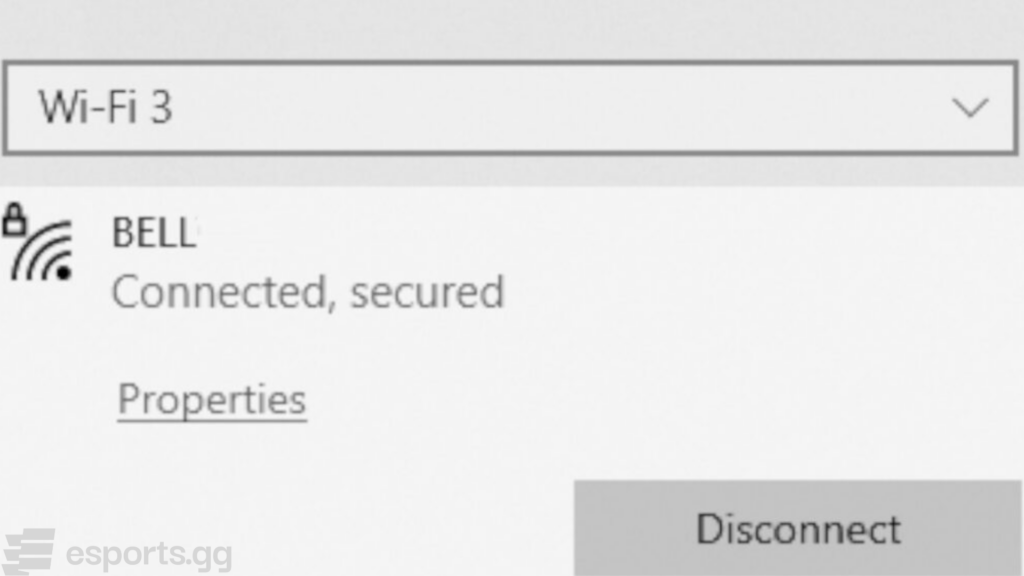
Update Overwatch 2 to fix the error
It could be that the “Game server connection failed… retrying” message in Overwatch 2 is appearing because the game requires an update. To confirm if this is the case, you might want to exit the game and look at the Battle.net application. If it shows that the game is being updated, then all you need to do is wait for the download to complete. Afterward, feel free to restart Overwatch 2.

Check if other players are getting the same error
The problem might stem from Blizzard as well. In such a situation, your most sensible course of action would be to be patient and wait. Additionally, you could verify whether other players are encountering the same predicament by visiting Downdetector’s website.

Read More
- Clash Royale Best Boss Bandit Champion decks
- Brawl Stars December 2025 Brawl Talk: Two New Brawlers, Buffie, Vault, New Skins, Game Modes, and more
- Best Hero Card Decks in Clash Royale
- Clash Royale December 2025: Events, Challenges, Tournaments, and Rewards
- Call of Duty Mobile: DMZ Recon Guide: Overview, How to Play, Progression, and more
- Best Arena 9 Decks in Clast Royale
- Clash Royale Witch Evolution best decks guide
- All Boss Weaknesses in Elden Ring Nightreign
- Deneme Bonusu Veren Siteler – En Gvenilir Bahis Siteleri 2025.4338
- Brawl Stars December 2025 Brawl Talk: Two New Brawlers, Buffie, Vault, New Skins, Game Modes, and more
2025-03-01 03:11