
Here are the step-by-step instructions on how to fix the NP-104602-3 error so you can get back into playing Overwatch 2.
If you’re trying to play Overwatch 2 or other games on your PlayStation 5 and you’re getting the NP-104602-3 error, then read on for our quick guide on what’s causing the issue and how to fix it.
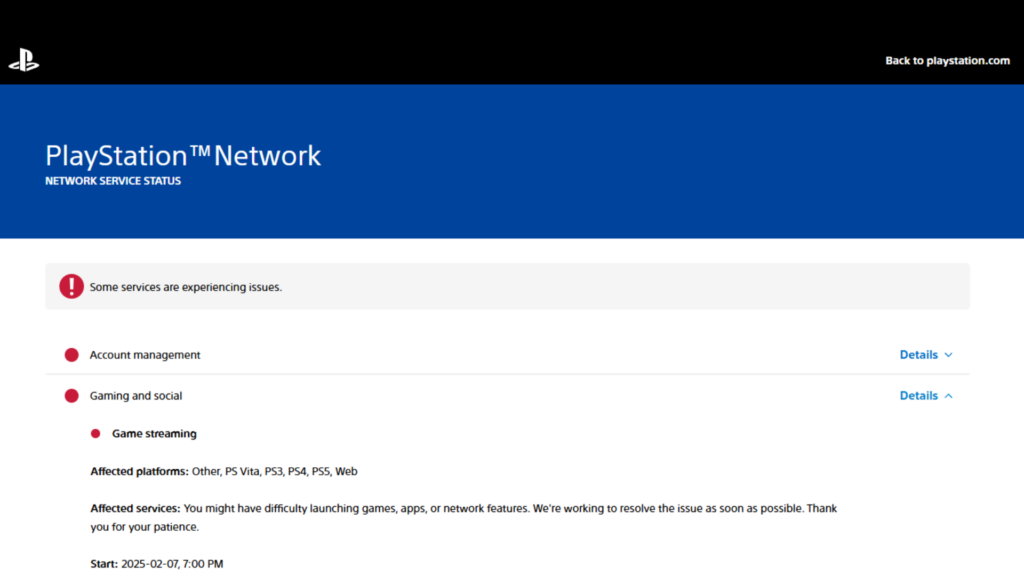
How to fix the Overwatch 2 NP-104602-3 error
The “NP-104602-3 something went wrong” message that pops up when you’re trying to play Overwatch 2 is a PlayStation 5 network error. To fix it, you can press the “Settings” icon, select “Network,” and choose “Settings.” Then, select “Set Up Internet Connection.” Select a network and choose the “Wi-Fi Frequency Bands” option before going with either “5 GHz” or “2.4 GHz.” Try both of them to see which one fixes the error.
- Press the “Settings” icon
- Select “Network”
- Choose “Settings”
- Select “Set Up Internet Connection”
- Select a Wi-Fi network
- Choose the “Wi-Fi Frequency Bands” option
- Select either “5 GHz” or “2.4 GHz”
- Try both options to see which one fixes the error
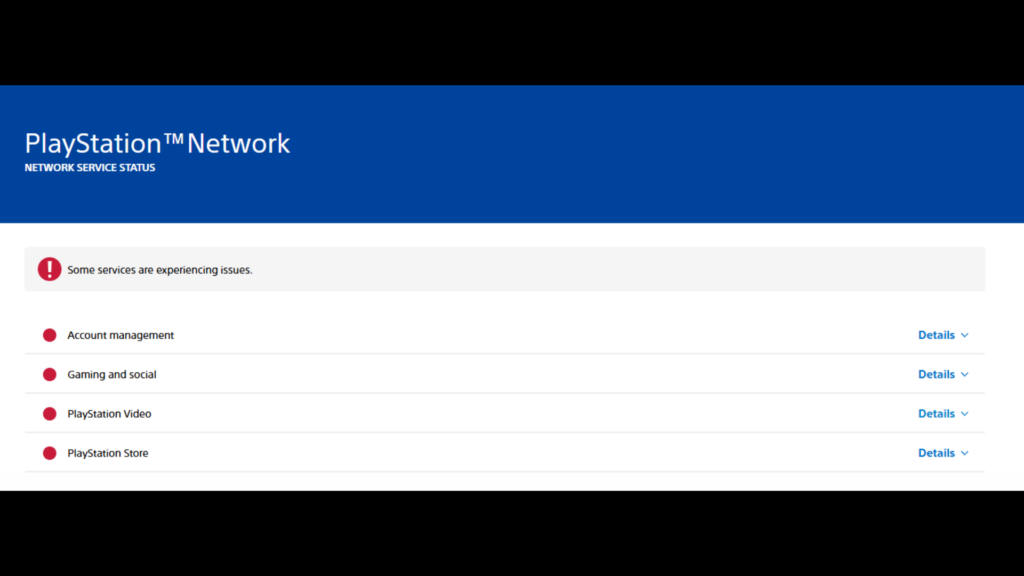
Fixing the NP-104602-3 error
If the initial attempt fails, you might want to consider revisiting the section for “Setting Up an Internet Connection”. From there, pick a network and proceed to the “Advanced Settings”. Once you’re there, look for “DNS Settings” and switch it to “Manual Mode”. After that, set “Primary DNS” to “1.1.1.1” and click “OK”.
- Press the “Settings” icon
- Select “Network”
- Choose “Settings”
- Select “Set Up Internet Connection”
- Choose a network
- Select the “Advanced Settings” option
- Select “DNS Settings” and change it to “Manual”
- Change “Primary DNS” to “1.1.1.1”
- Press the “Ok” button

PlayStation Network status
There might be a problem with the PlayStation Network as well. To confirm, visit the official PlayStation Network status website. Additionally, you can look at their official social media accounts to see if other users are facing similar issues.
- Official status page
- Official social media page
Read More
- Brawl Stars December 2025 Brawl Talk: Two New Brawlers, Buffie, Vault, New Skins, Game Modes, and more
- Clash Royale Best Boss Bandit Champion decks
- Best Hero Card Decks in Clash Royale
- Call of Duty Mobile: DMZ Recon Guide: Overview, How to Play, Progression, and more
- Clash Royale December 2025: Events, Challenges, Tournaments, and Rewards
- Best Arena 9 Decks in Clast Royale
- Clash Royale Witch Evolution best decks guide
- Clash Royale Best Arena 14 Decks
- Decoding Judicial Reasoning: A New Dataset for Studying Legal Formalism
- Brawl Stars December 2025 Brawl Talk: Two New Brawlers, Buffie, Vault, New Skins, Game Modes, and more
2025-02-08 20:11